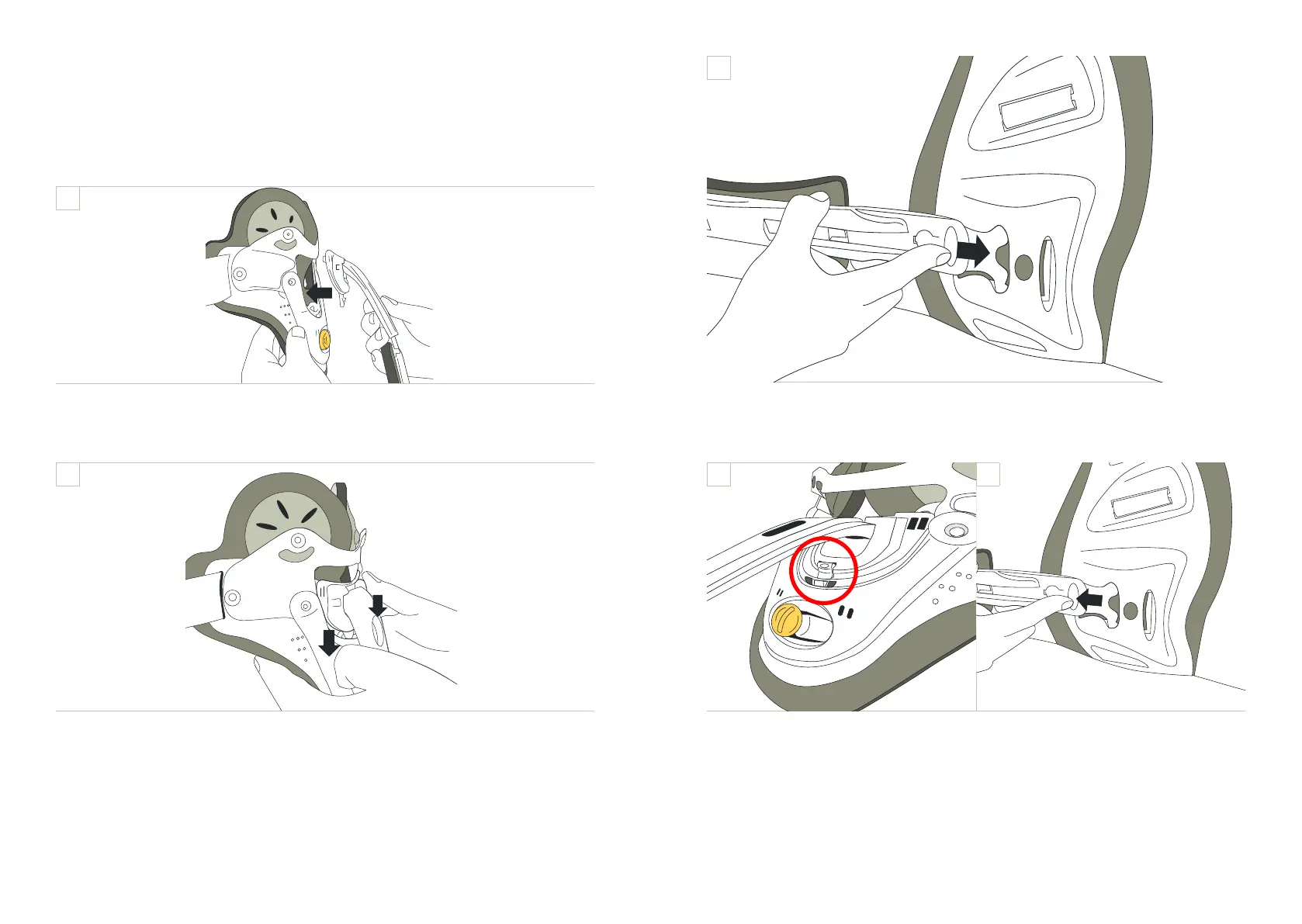9 10
Slide the posterior strut into slot on lumbar belt posterior panel until it
snaps into place.
To remove, press the button on the bottom of the posterior connection
point on both the collar and the lumbar pad and slide up.
Adding/Removing of Posterior Strut
NOTE: Your healthcare provider may instruct you to remove the posterior strut
while supine in bed.
Align the three connection posts with the three openings in the Vista
MultiPost back panel and push into position.
Push down causing strut support to lock into place. Ensure that all three
connectors are engaged.
15
16 17
13
14
