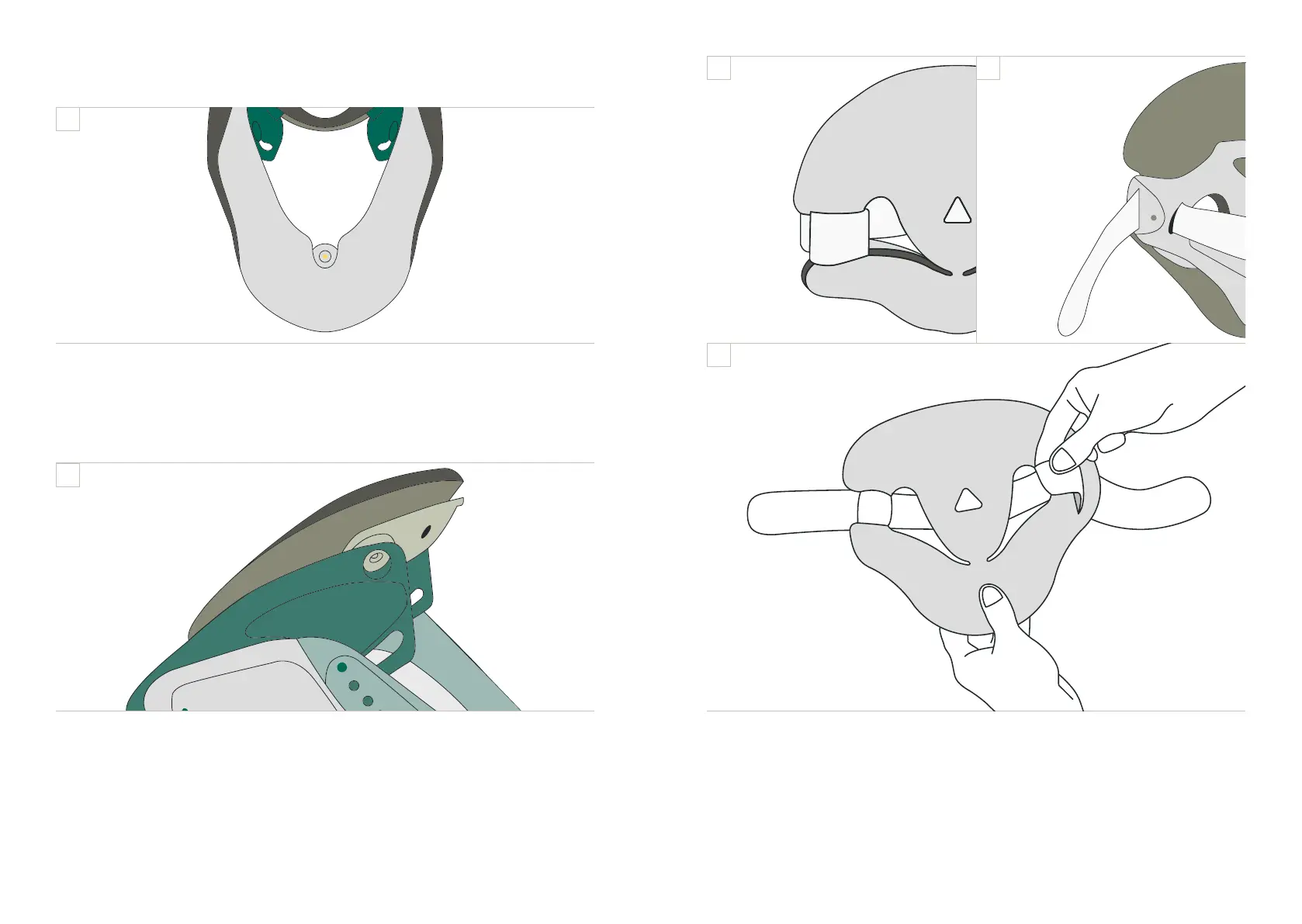13 14
To replace the back pad, begin by attaching the green side of the pad
to the hook dots on the back panel. Once the padding is aligned with
the plastic, the straps will need to be re-threaded through the padding
and plastic slots.
Pad Replacement
All pads are intended to have the green side facing the plastic and the
white side facing the patient. To reattach the pads to the brace, properly
align the green side of the pads with the corresponding hook dots.
For the upper pad on the collar, ensure that the top piece covers the front
and rear edges of the plastic components.
28 29
30
27
26
