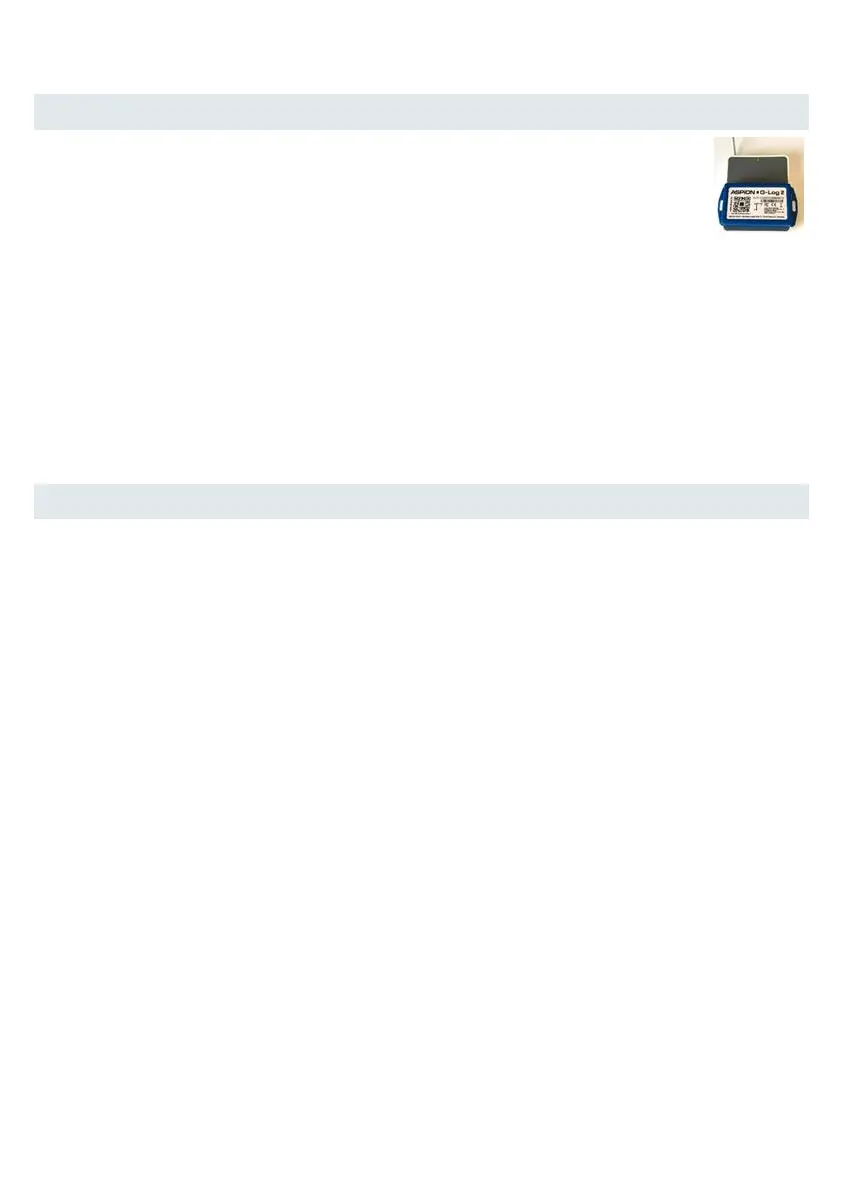ASPION G-Log 2 – Quick guide
Copyright © 2021 ASPION GmbH Page 2
Easily get started: Quick test
▪ Install the card reader and the PC software ASPION G-Log Manager [1].
▪ Place a sensor with the bottom side (label visible) on the card reader.
Attention: Do not place the card reader on a metallic surface (e.g. PC).
▪ Activate a sensor with "Write sensor" and the "G-Log 2 low" profile [4].
▪ Create a shock: Drop the sensor from a height of approx. 25 cm.
The sensor records a shock event as soon as a 4 g acceleration is exceeded on one axis
for 10 milliseconds.
▪ Read out the sensor via a PC software (label visible) and/or app [5].
▪ Have a look at the data analysis, especially the shock details (PC software) with the shock
course displayed in milliseconds on all 3 axes [6].
▪ Stop the sensor with the PC software to reduce battery consumption. Recorded events
are deleted when recording data again.
Important: What do I need to consider before using the sensor?
▪ Where do I mount the sensor?
It is best you mount the sensor directly on the transported goods, at a sensitive point,
preferably in the upper third section: with screws, industrial adhesive tape or cable tie.
▪ How sensitive is my transported good to shocks, which settings do I choose?
In general: The heavier the goods to be transported, the lower the threshold value, e.g.
300 kg .. < 1 t → G-Log 2 high profile - 8 g at 20 milliseconds shock duration
> 1 t .. 8 t → G-Log 2 medium profile - 6 g at 15 milliseconds shock duration
> 8 t .. 15 t → G-Log 2 low profile - 4 g at 10 milliseconds shock duration
Select a higher or lower profile for lighter/heavier goods.
▪ How critical are temperature and humidity values?
Interval-based and event-based recording: in a fixed interval with activity events, for
example, every 4 hours. As an event with threshold values: The sensor records to 5
minutes precisely when the set threshold was left, including its course.
Please note: with the total memory capacity, you can store 950 events in total for shock,
climate and activity; if the circular buffer is full, events of a previous date will be
overwritten (except for the first and further 8 peak shock details).
▪ How can I retrieve the recorded sensor data?
You can easily read out the sensor via the Smartphone App and directly send the data
from the app via e-mail and import it into PC software. Use the included template to
explain the use to your colleagues and business partners.
Alternatives: Time-controlled stop or stop with the Smartphone App and PIN (only for
Android).