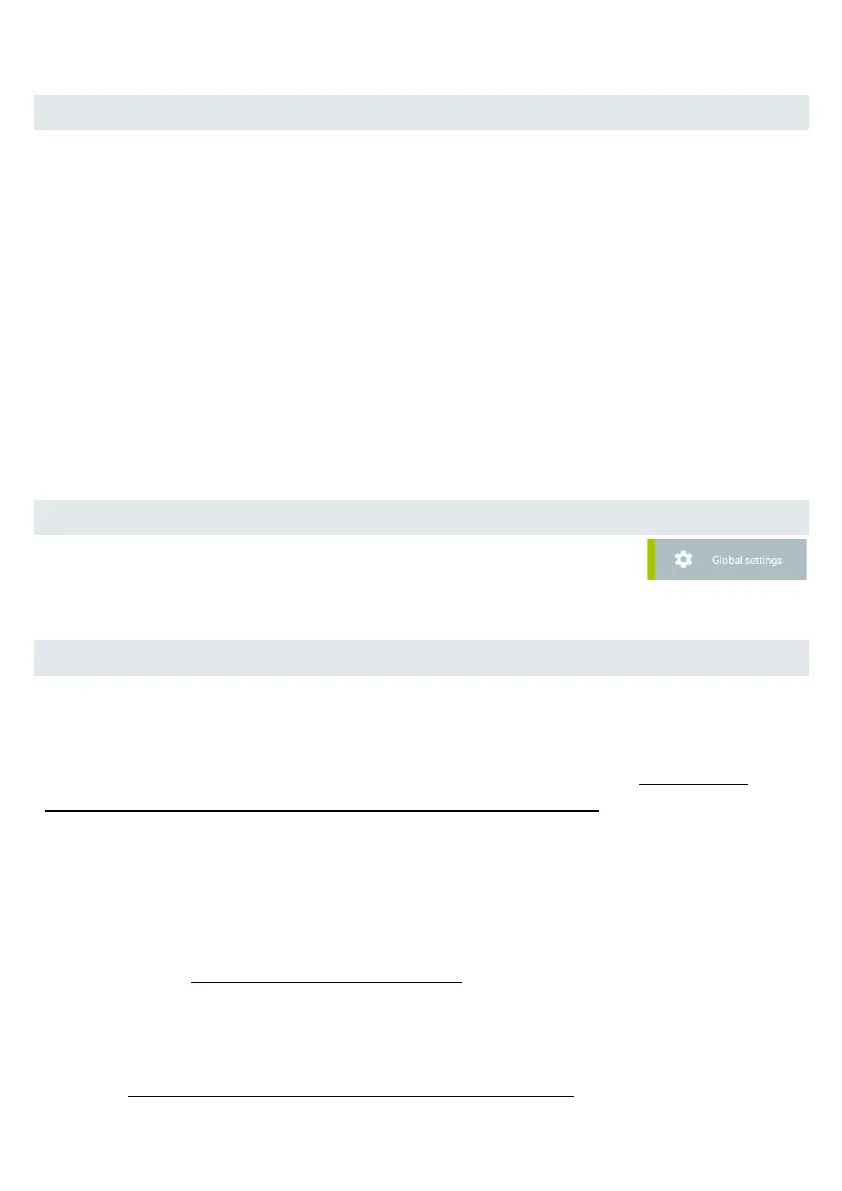ASPION G-Log 2 – Quick guide
Copyright © 2021 ASPION GmbH Page 4
1 Installing ASPION G-Log Manager and card reader
▪ If the .NET framework is not set up on your computer, you must first install it:
Execute the dotNET Framework\ndp48-x86-x64-allos-enu.exe
▪ Install the driver for the card reader:
Execute the Smart Card Reader\Identiv uTrust V1.19.exe; then connect the card reader to
the USB interface; place card reader on non-metallic surface
▪ Installing ASPION G-Log Manager:
Execute ASPION_G-Log_Manager_Installer.msi
After you have successfully installed the software, ASPION G-Log Manager is displayed as
link on your desktop. Start the ASPION G-Log Manager.
Network installation, archive functions, change language, etc. → refer to user manual
Please note: To install the software, you require administrator rights and write access to the
program data directory. Please contact your IT if necessary.
2 Setting the sensor type via the Global settings
You can operate all ASPION sensors with the software. Define the
ASPION G-Log 2 sensor type. The program will support you with exactly
the functions you need to operate the sensor type. You can adapt the selection anytime.
3 Editing profiles
Here you define the settings for the operation of a sensor. You can newly create, edit and
delete profiles. Three default profiles are supplied to make orientation easier. With the
settings, you can define the duration and threshold values for which an event is recorded if
the values deviate from these defined thresholds. To obtain usable data, it is critical to
define a profile suiting the characteristics of your transported goods.
Shock settings (see Important: What do I need to consider before the use?): Battery life
determines the data rate at which the accelerometer operates. The data rate is the higher,
the shorter you define the lifespan of the battery. A high data rate is useful especially for
the recording of short shocks.
Activity events for orientation and climate: To monitor sensor activity, for orientation
detection and for interval recording of climate data, a shock and climate event each is
triggered at a selected interval, independent of threshold values.
Threshold values for temperature and humidity: the climate sensor measures temperature
and humidity values every 5 minutes. For values outside the set thresholds, the sensor
measures event-based detailed recordings to 5 minutes precisely and logs their courses
until the permitted value range is entered again.