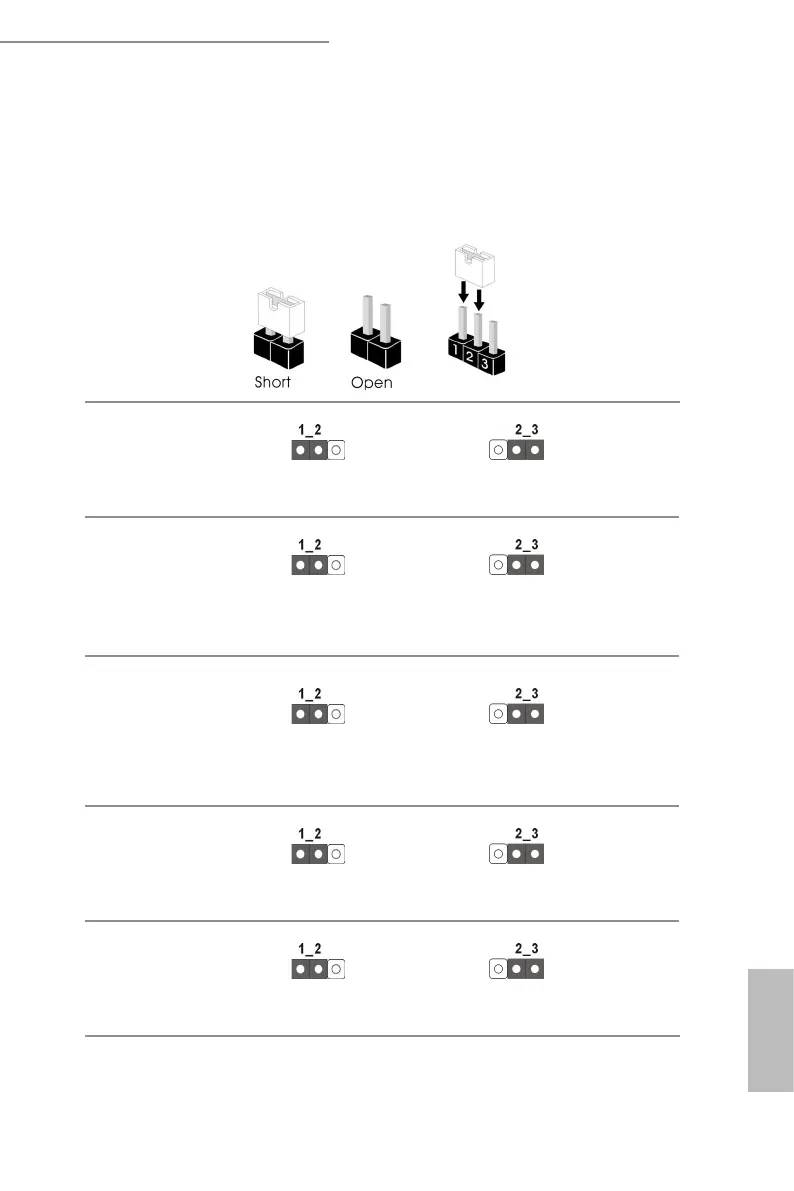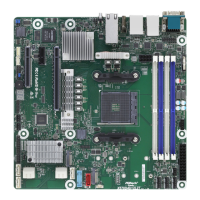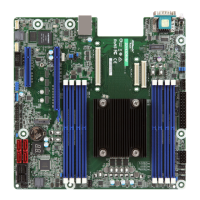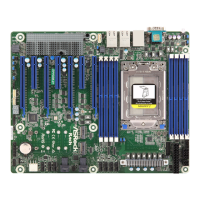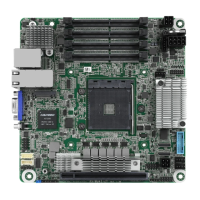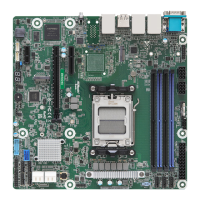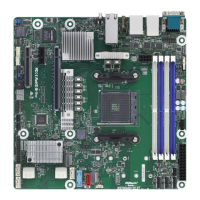SPC621D8-2L2T / SPC621D8-2T / SPC621D8
36 37
English
2.6 Jumper Setup
e illustration shows how jumpers are setup. When the jumper cap is placed on
the pins, the jumper is “Short”. If no jumper cap is placed on the pins, the jumper
is “Open”. e illustration shows a 3-pin jumper whose pin1 and pin2 are “Short”
when a jumper cap is placed on these 2 pins.
MiniSAS HD SATA/PCIE
Selection Jumpers
(3-pin MINISAS _1)
SATA (Default)
PCIE
CPU PECI Mode Jumper
(3-pin PECI1)
CPU PECI connected to
PCH
CPU PECI connected to
BMC (Default)
Security Override Jumper
(3-pin SEC_OR1)
Descriptor Security
Override
Not override (Default)
ME Recovery Jumper
(3-pin ME_RECOVERY1)
Normal Mode (Default)
ME Recovery Mode
Password Reset Jumper
(3-pin PASSWORD_
CLEAR)
Normal Mode (Default)
Password Clear
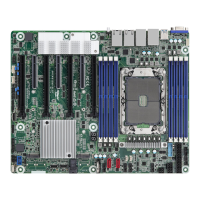