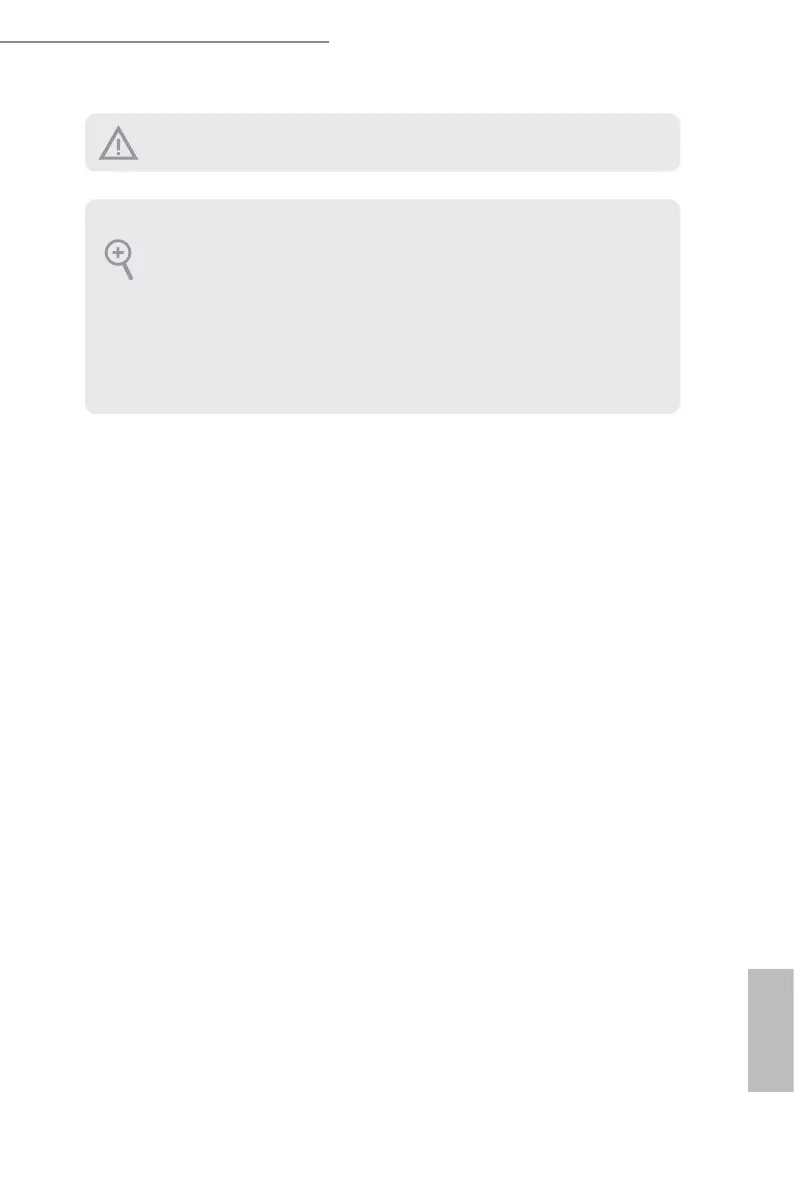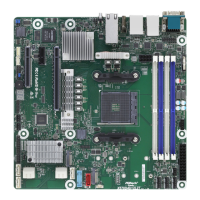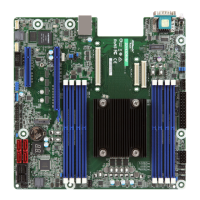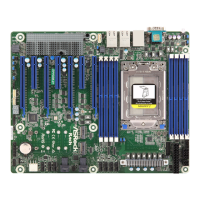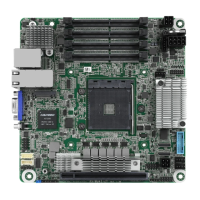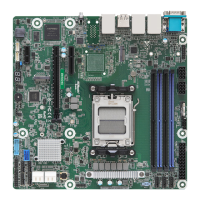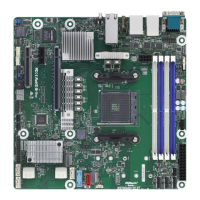SPC621D8-2L2T / SPC621D8-2T / SPC621D8
88 89
English
When [DHCP] or [Static] is selected, do NOT modify the BMC network settings on the
IPMI web page.
e default login information for the IPMI web interface is:
Username: admin
Password: admin
For more instructions on how to set up remote control environment and use the IPMI man-
agement platform, please refer to the IPMI Conguration User Guide or go to the Support
website at: http://www.asrockrack.com/support/ipmi.asp
VLAN
IPV6 Support
Enable or Disable LAN1 IPV6 Support.
Manual Setting IPMI LAN(IPV6)
Select to congure LAN channel parameters statically or dynamucally(by BIOS or BMC).
Unspecied option will not modify any BMC network parameters during BIOS phase.
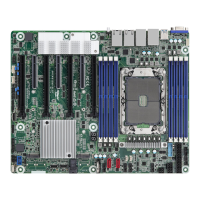