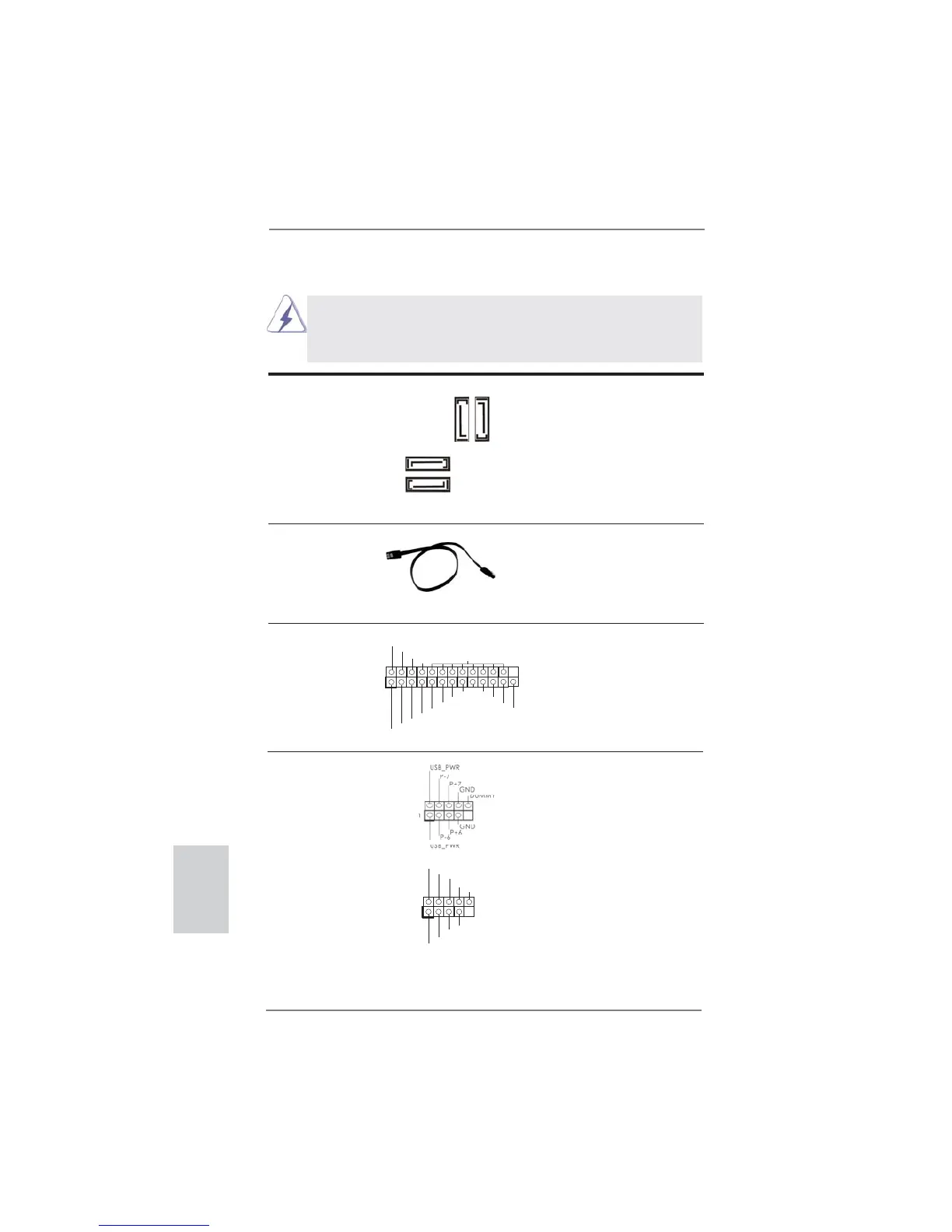10
ASRock A75M-DGS Motherboard
English
1.5 Onboard Headers and Connectors
Onboard headers and connectors are NOT jumpers. Do NOT place
jumper caps over these headers and connectors. Placing jumper caps
over the headers and connectors will cause permanent damage of the
motherboard!
Serial ATA3 Connectors These four Serial ATA3
(SATA_1: see p.2, No. 12)
(SATA3) connectors support
(SATA_2: see p.2, No. 13)
SATA data cables for internal
(SATA_3: see p.2, No. 11)
storage devices. The current
(SATA_4: see p.2, No. 10)
SATA3 interface allows up to
6.0 Gb/s data transfer rate.
1
USB_PWR
P-8
GND
DUMMY
USB_PWR
P+8
GND
P-9
P+9
USB 2.0 Headers Besides two default USB 2.0
(9-pin USB6_7)
ports on the I/O panel, there
(see p.2 No. 18)
are two USB 2.0 headers on
this motherboard. Each USB 2.0
header can support two USB
2.0 ports.
(9-pin USB8_9)
(see p.2 No. 20)
Print Port Header This is an interface for print
(25-pin LPT1)
port cable that allows
(see p.2 No. 17)
convenient connection of printer
devices.
1
AFD#
ERROR#
PINIT#
GND
SLIN#
STB#
SPD0
SPD1
SPD2
SPD3
SPD4
SPD5
SPD6
SPD7
ACK#
BUSY
PE
SLCT
Serial ATA (SATA) Either end of the SATA data
Data Cable cable can be connected to the
(Optional)
SATA3 hard disk or the SATA3
connector on this motherboard.
SATA_1
SATA_2
SATA_3
SATA_4
