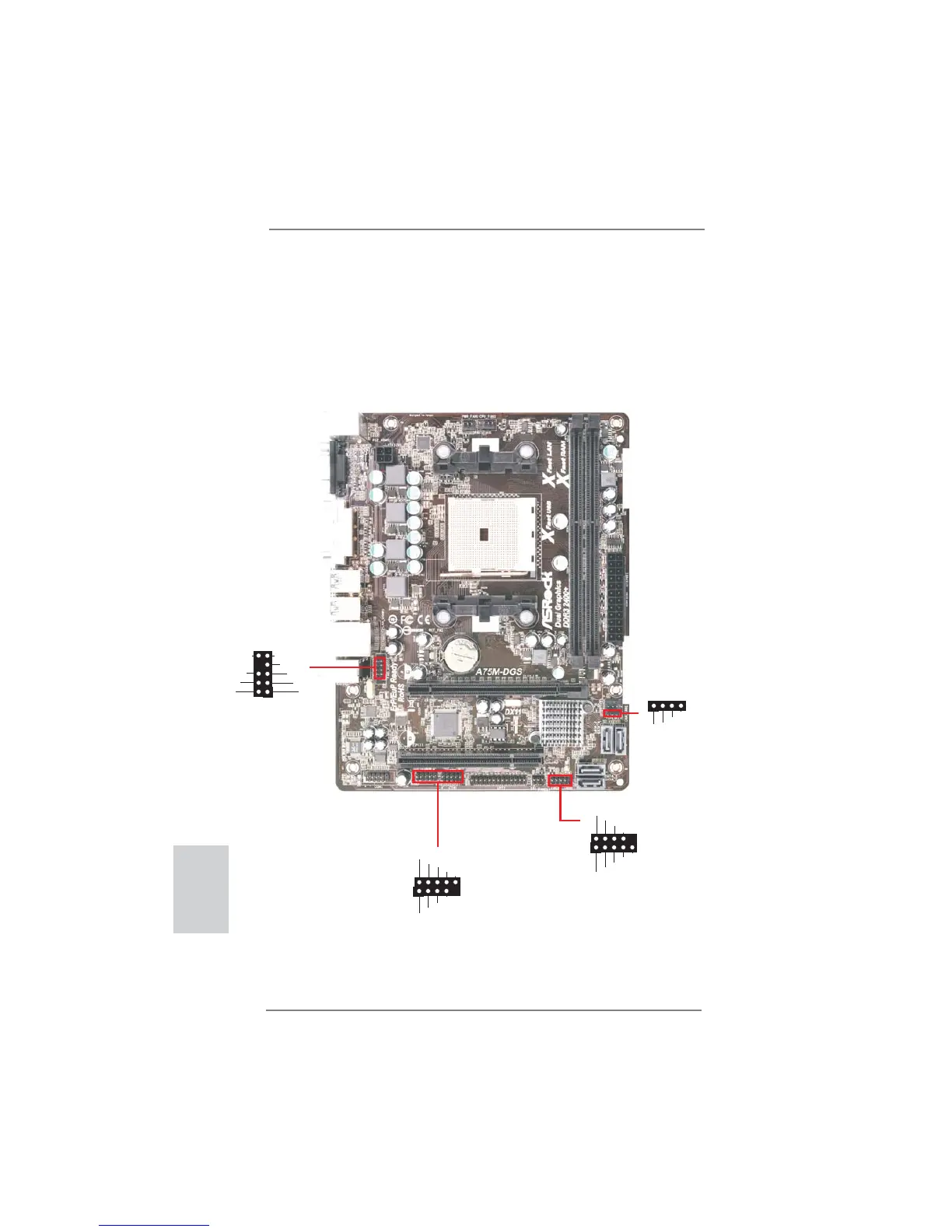8
ASRock A75M-DGS Motherboard
English
1.3 Pin Header Easy Installation Guide
ASRock motherboard is equipped with pin headers with obvious colors which indi-
cate you to recognize the crucial headers more easily. Please refer to below illustra-
tions for the pin defi nition of onboard headers. If you want to have more information
about the usage of these headers, please refer to “Jumpers Setup“ and “Onboard
Headers and Connectors“ for details.
1
GND
PRESENCE#
MIC_RET
MIC2_L
MIC2_R
OUT2_R
J_SENSE
OUT2_L
OUT_RET
Front Panel Audio Header
1
PLED+
PLED-
PWRBTN#
HDLED+
HDLED-
GND
REST#
GND
DUMMY
System Panel Header
USB 2.0 Header
1
USB_PWR
P-
P+
USB_PWR
P-
P+
GND
GND
DUMMY
Chassis Speaker Header
1
+5V
DUMMY
SPEAKER
DUMMY
