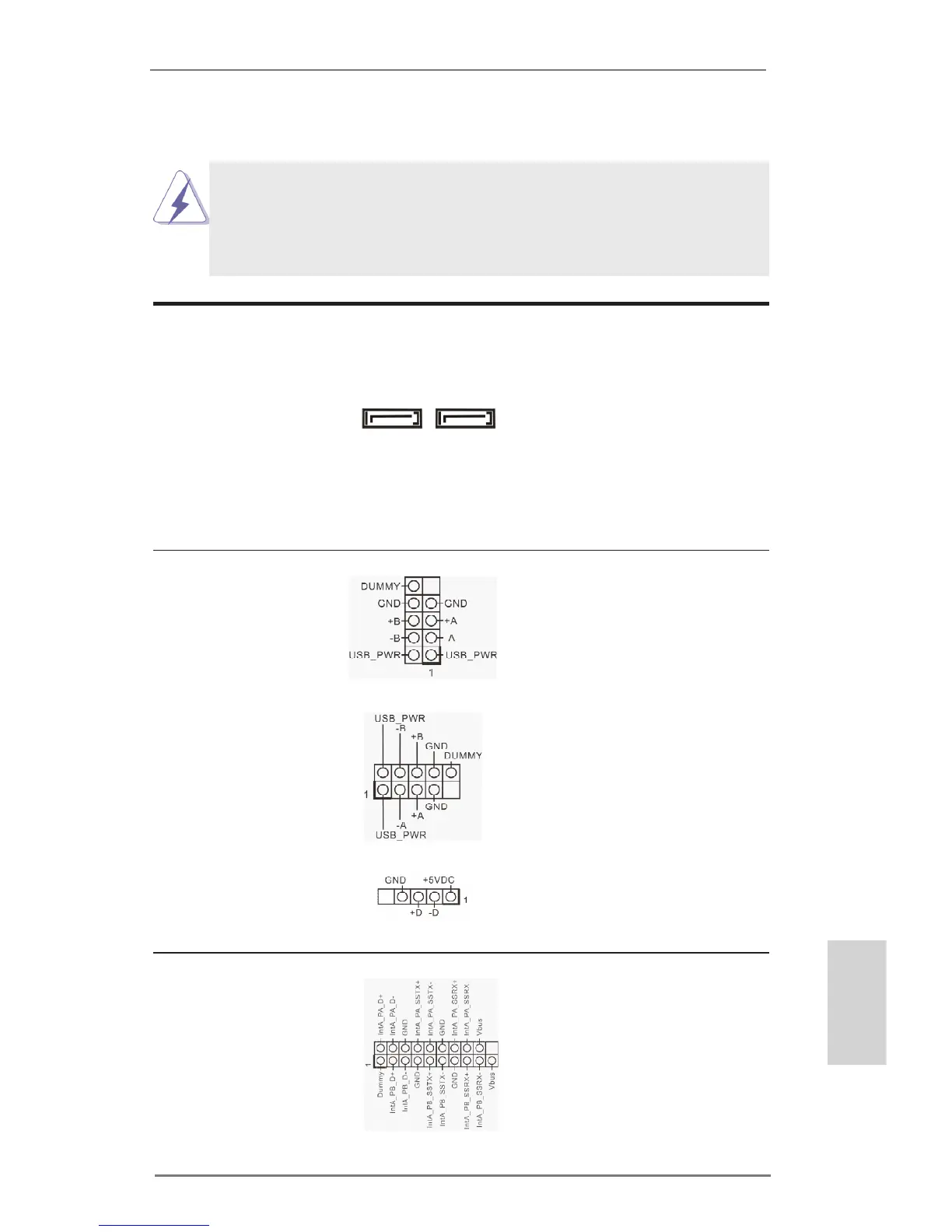ASRock H61TM-ITX Motherboard
11
English
1.4 Onboard Headers and Connectors
Onboard headers and connectors are NOT jumpers. Do NOT
place jumper caps over these headers and connectors. Plac-
ing jumper caps over the headers and connectors will cause
permanent damage to the motherboard!
Serial ATA2 Connectors
(SATA_0:
see p.2, No. 6)
(SATA_1:
see p.2, No. 2)
SATA_1 SATA_0
These two Serial ATA2
(SATA2) connectors sup-
port SATA data cables for
internal storage devices.
The current SATA2 interface
allows up to 3.0 Gb/s data
transfer rate.
USB 2.0 Headers
(9-pin USB4_5)
(see p.2, No. 20)
(9-pin USB6_7)
(see p.2, No. 7)
(4-pin USB8)
(see p.2, No. 3)
Besides two default USB 2.0
ports on the I/O panel, there
are three USB 2.0 headers
and one USB port on this
motherboard. Each USB
2.0 header can support two
USB 2.0 ports.
USB 3.0 Header
(19-pin USB3_0_1)
(see p.2, No. 9)
Besides two default USB 3.0
ports on the I/O panel, there
is one USB 3.0 header on
this motherboard. The USB
3.0 header can support two
USB 2.0 ports.
