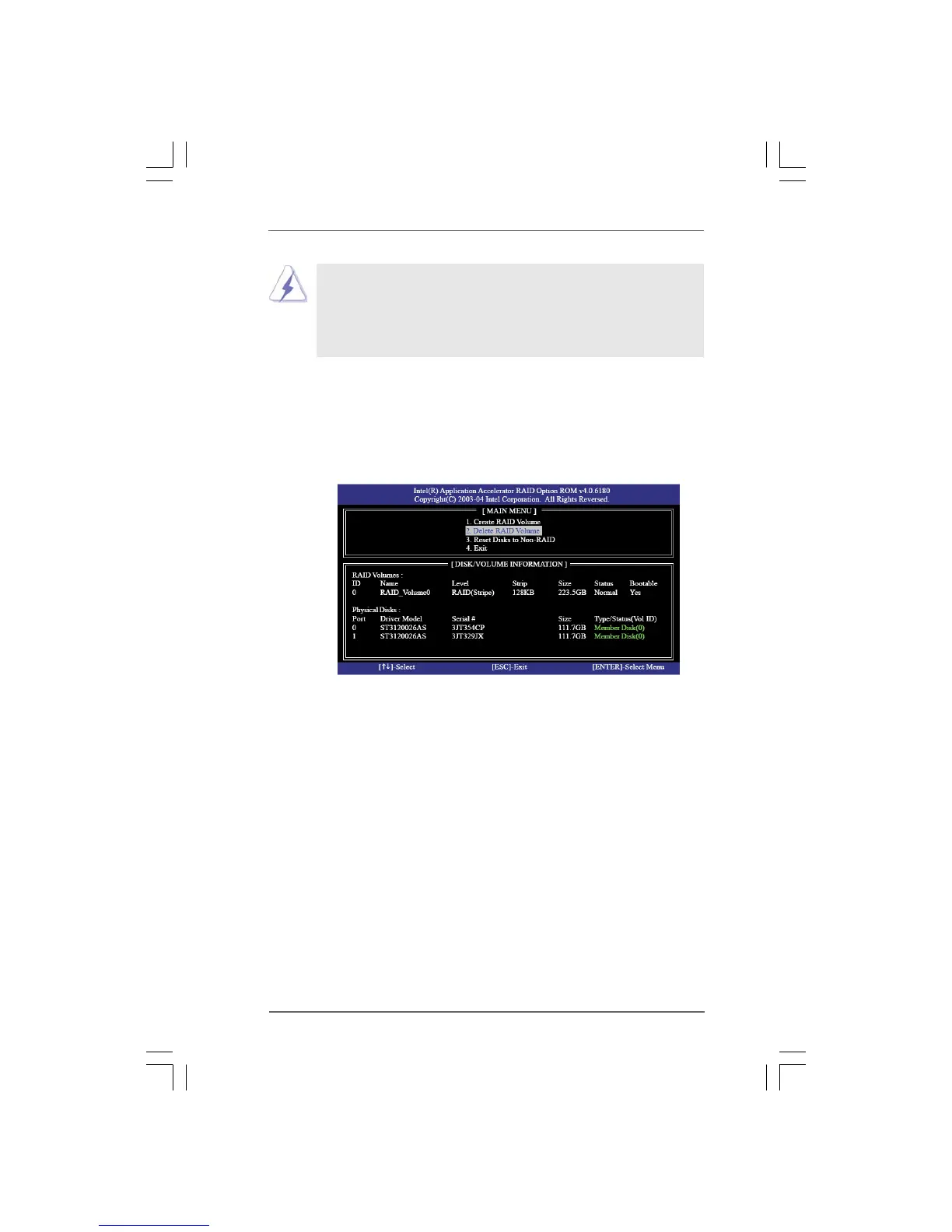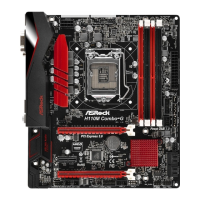10
2.5 Deleting RAID Volume
If you want to delete a RAID volume, please select the
option Delete RAID Volume, press <Enter>, and then
follow the instructions on the screen.
Please note that you are only allowed to create one RAID partition at a
time under BIOS RAID environment. If you want to create extra RAID
partition, please use the RAID utility under Windows environment to
configure RAID functions after you install OS.
