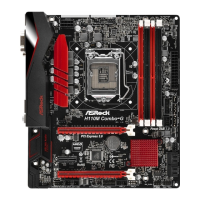8
Vo l u m e 0
If you selected RAID 0 (Stripe), use the up or down arrow keys to
select the stripe size for your RAID 0 array then press <Enter>.The
available values range from 8 KB to 128 KB. The default selection is
128 KB. The strip value should be chosen based on the planned
drive usage.
• 8 /16 KB - low disk usage
• 64 KB - typical disk usage
• 128 KB - performance disk usage
After you set disk block size, press <Enter> to set disk Capacity.
After setting up Capacity, please press <enter>.
Vo l u m e 0

