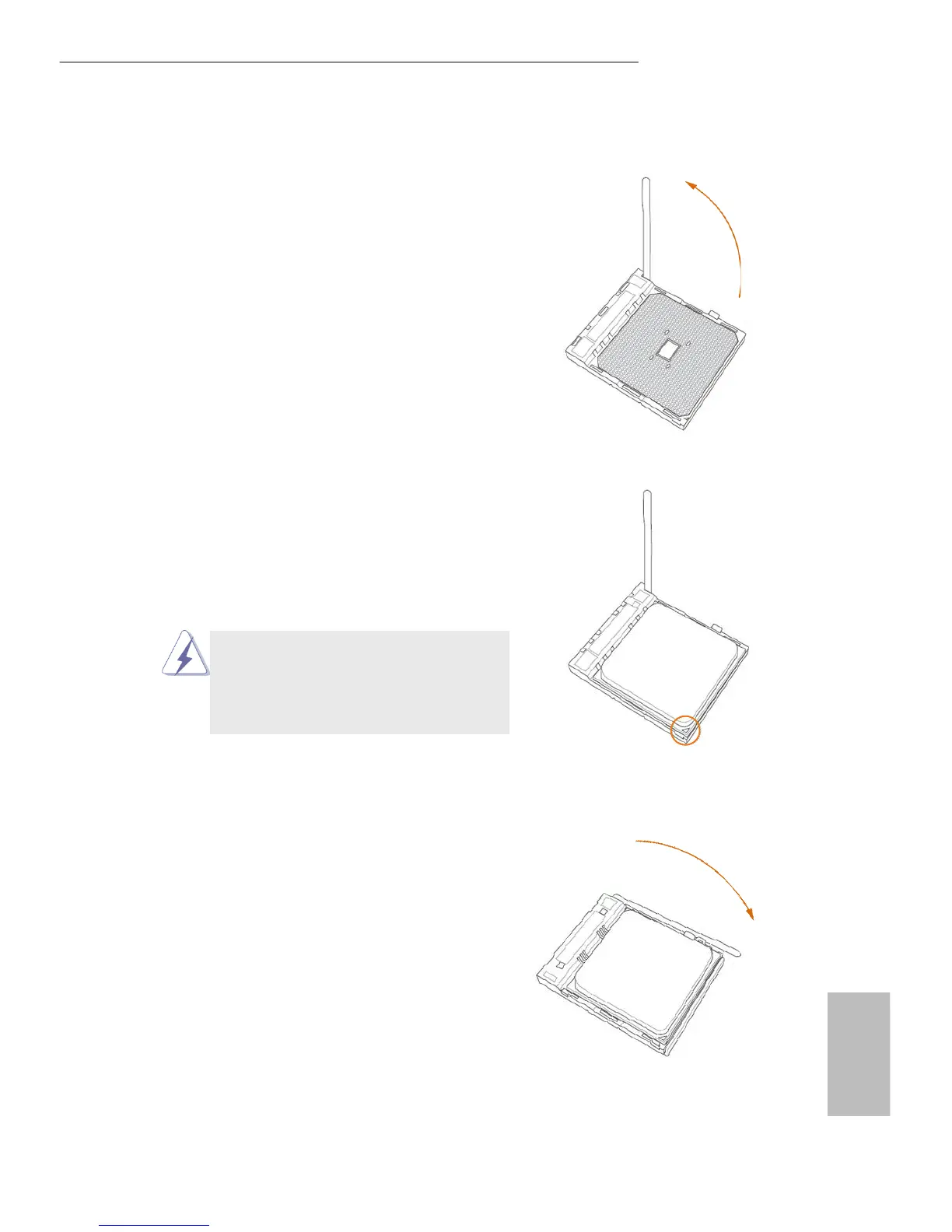2.1 CPU Installation
Step 1. Unlock the socket by lifting the lever up
to a 90
o
angle.
Step 2. Position the CPU directly above the
socket such that the CPU corner with
the golden triangle matches the socket
corner with a small triangle.
Step 3. Carefully insert the CPU into the
socketuntilittsinplace.
TheCPUtsonlyinonecorrect
orientation. DO NOT force the CPU
into the socket to avoid bending of
the pins.
Step 4. When the CPU is in place, press it
rmlyonthesocketwhileyoupush
down the socket lever to secure the
CPU. The lever clicks on the side tab
to indicate that it is locked.
