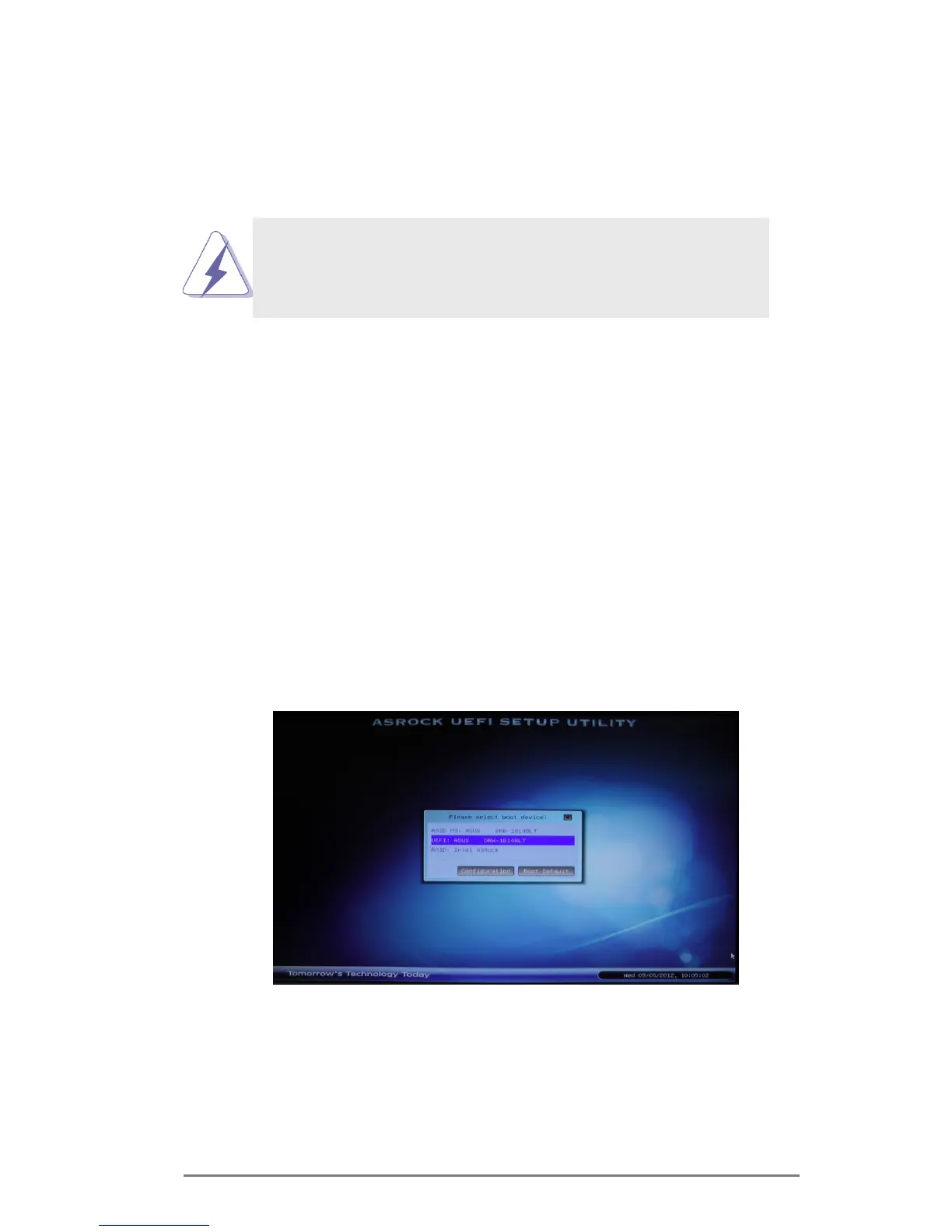18
4. Installing Windows
®
on a HDD larger than
2TB in RAID mode
Windows
®
7 / 8
doesnotsupportHDD’slargerthan2TB.
PleasemakesuretouseWindows
®
7 64-bit or Windows
®
8
64-bit.
AftertheUEFIandRAIDBIOSsetup,pleasefollowthe
stepsbelow.
STEP 1: Copy Intel
®
RAID drivers into a USB ash
disk
You can download the drivers fromASRock's website
andunzipthelesintoaUSBashdiskorcopytheles
fromASRock's motherboard support CD. (Please copy
thelesunderthefollowingdirectory:
32bit:..\i386\Win7_Intel..
64-bit:..\AMD64\Win7-64_Intel..
STEP 2: Install Windows
®
7 64-bit / 8 64-bit OS
Press<F11>tolaunchbootmenuatsystemPOSTand
choosetheitem“UEFI:<Opticaldiskdrive>“toboot.
