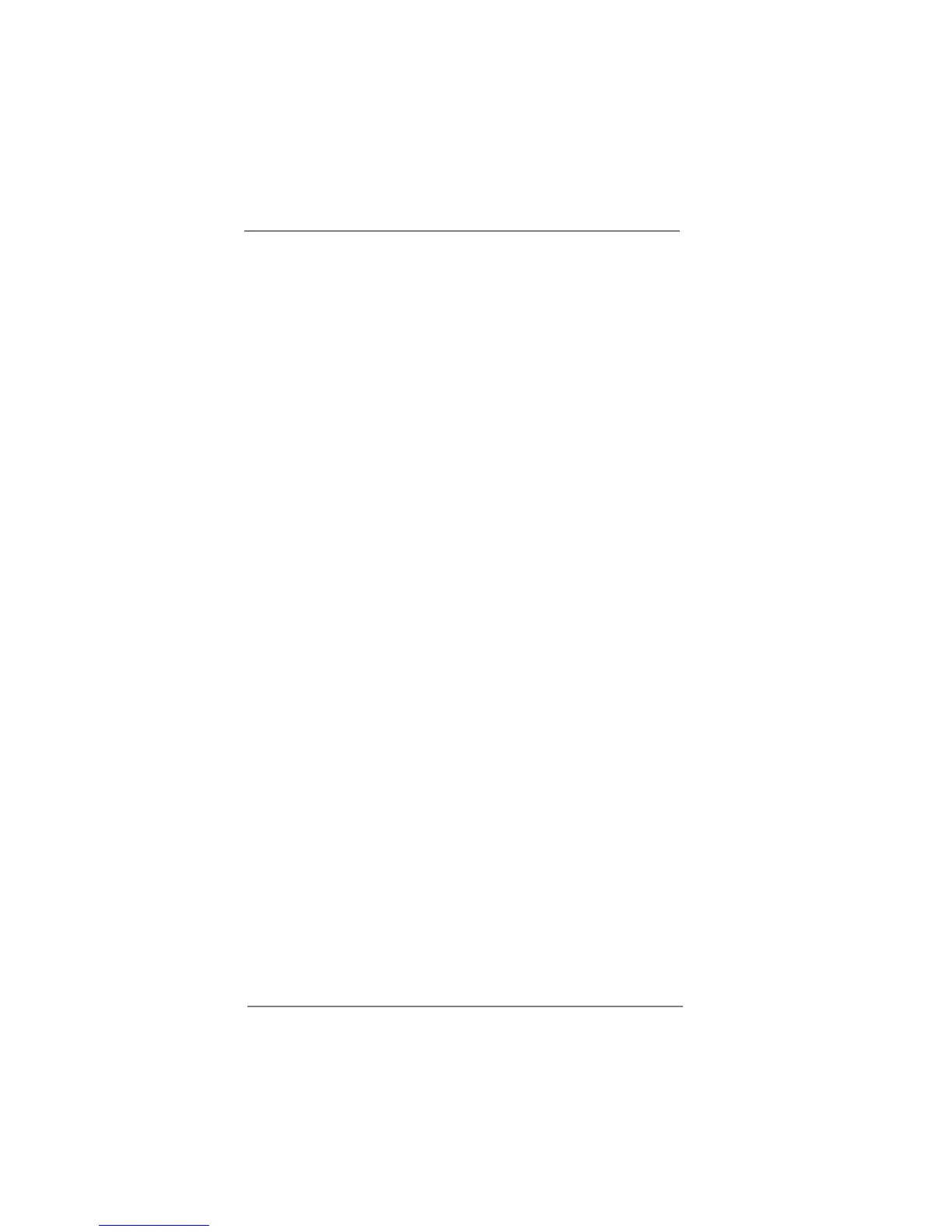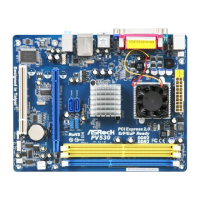3
Contents
1 Introduction ......................................................... 5
1.1 Package Contents ......................................................... 5
1.2 Speci cations ................................................................. 6
1.3 Motherboard Layout ....................................................... 11
1.4 I/O
Panel ...................................................................... 12
2 Installation ........................................................... 14
2.1 Screw Holes ................................................................... 14
2.2 Pre-installation Precautions ......................................... 14
2.3 CPU Installation ............................................................. 15
2.4 Installation of Heatsink and CPU fan ............................. 17
2.5 Installation of Memory Modules (DIMM) ........................ 18
2.6 Expansion Slots
(PCI and PCI Express Slots)
.................... 20
2.7 Jumpers Setup .......................................................... 21
2.8 Onboard Headers and Connectors ............................ 22
2.9 Serial ATA (SATA) / Serial ATAII (SATAII) Hard Disks
Installation .................................................................. 27
2.10 Serial ATA3 (SATA3) Hard Disks Installation ............. 27
2.11 Hot Plug and Hot Swap Functions for SATA / SATAII
HDDs ............................................................................ 28
2.12 Hot Plug and Hot Swap Functions for SATA3 HDDs .... 28
2.13 SATA / SATAII / SATA3 HDD Hot Plug Feature and
Operation Guide ........................................................ 29
2.14 Driver Installation Guide ............................................ 31
2.15 Installing Windows
®
7 / 7 64-bit / Vista
TM
/ Vista
TM
64-bit / XP / XP 64-bit With RAID Functions .............. 31
2.15.1 Installing Windows
®
XP / XP 64-bit With RAID
Functions............................................................. 31
2.15.2 Setting Up a “RAID Ready” System ................... 32
2.15.3 Migrating a “RAID Ready” System to RAID 0,
RAID 1 or RAID 5 ................................................ 33
2.15.4 Installing Windows
®
7 / 7 64-bit / Vista
TM
/
Vista
TM
64-bit With RAID Functions .................... 34
2.16 Installing Windows
®
7 / 7 64-bit / Vista
TM
/ Vista
TM
64-bit
/ XP / XP 64-bit Without RAID Functions ................... 35
2.16.1 Installing Windows
®
XP / XP 64-bit Without RAID
Functions............................................................ 35
2.16.2 Installing Windows
®
7 / 7 64-bit / Vista
TM
/
Vista
TM
64-bit Without RAID Functions ............... 36
