
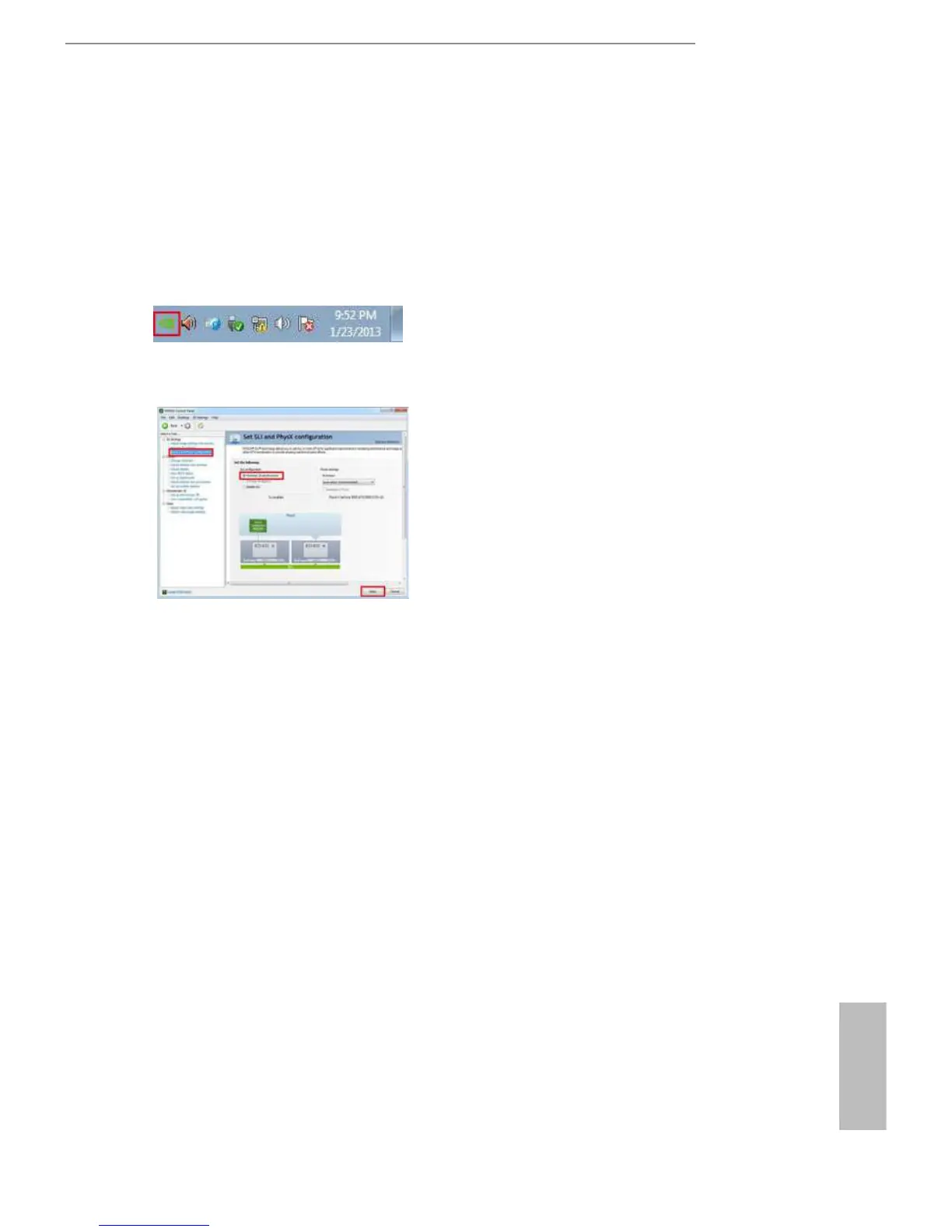 Loading...
Loading...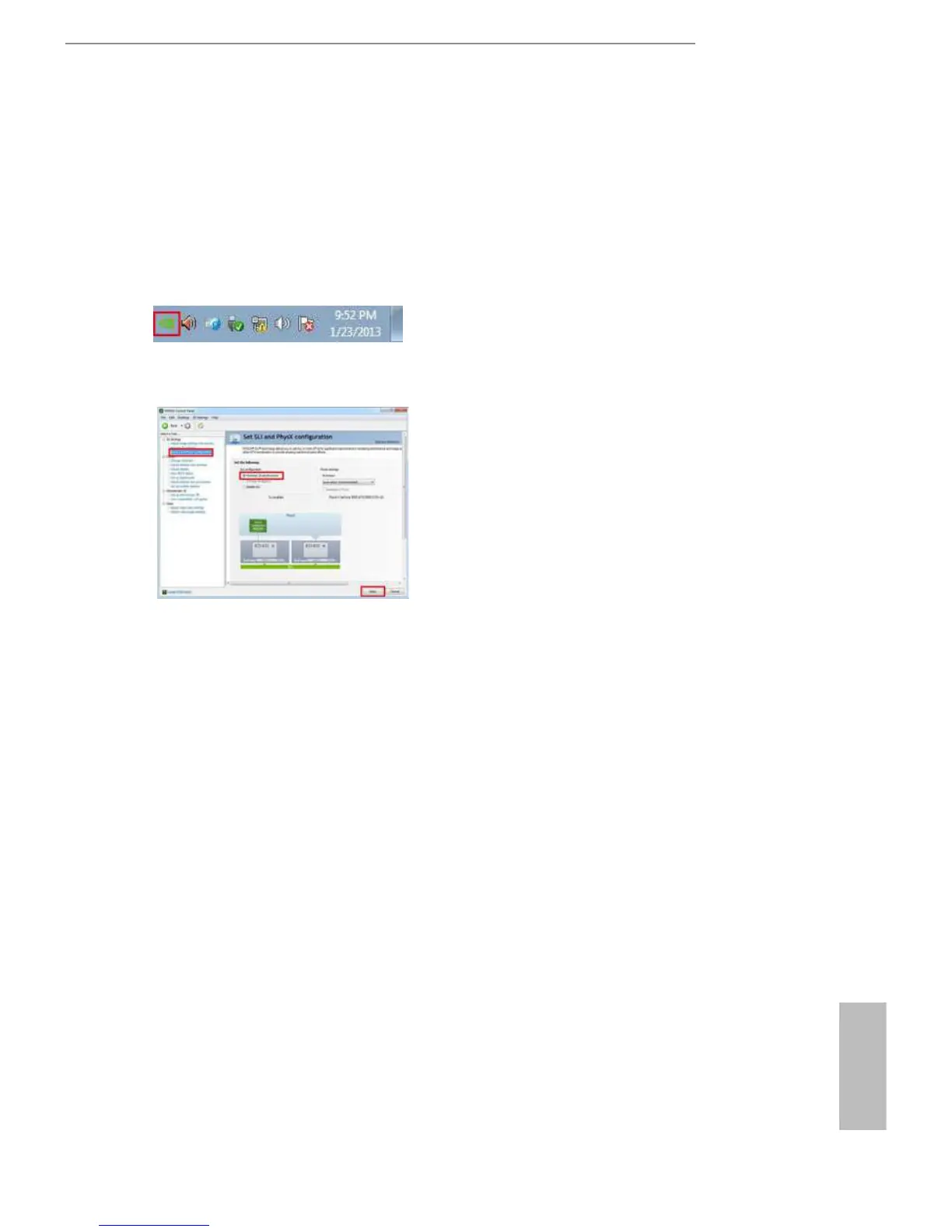
Do you have a question about the ASROCK Z170 Extreme3 and is the answer not in the manual?
| Non-ECC | Yes |
|---|---|
| Memory channels | Dual-channel |
| Memory slots type | DIMM |
| Number of memory slots | 4 |
| Supported memory types | DDR4-SDRAM |
| Maximum internal memory | 64 GB |
| Supported memory clock speeds | 2133, 2400, 2800, 2933, 3200, 3600, 3866 MHz |
| Processor socket | LGA 1151 (Socket H4) |
| Processor manufacturer | Intel |
| Compatible processor series | Intel Celeron, Intel Pentium |
| LAN controller | Intel® I219-V |
| Ethernet interface type | Gigabit Ethernet |
| Certification | FCC, CE, WHQL, ErP/EuP |
| Component for | PC |
| Motherboard chipset | Intel® Z170 |
| PC health monitoring | FAN, Temperature, Voltage |
| Audio output channels | 7.1 channels |
| Motherboard form factor | ATX |
| Windows operating systems supported | Windows 10 Education, Windows 10 Education x64, Windows 10 Enterprise, Windows 10 Enterprise x64, Windows 10 Home, Windows 10 Home x64, Windows 10 Pro, Windows 10 Pro x64, Windows 7 Enterprise, Windows 7 Enterprise x64, Windows 7 Home Basic, Windows 7 Home Basic x64, Windows 7 Home Premium, Windows 7 Home Premium x64, Windows 7 Professional, Windows 7 Professional x64, Windows 7 Starter, Windows 7 Starter x64, Windows 7 Ultimate, Windows 7 Ultimate x64, Windows 8.1, Windows 8.1 Enterprise, Windows 8.1 Enterprise x64, Windows 8.1 Pro, Windows 8.1 Pro x64, Windows 8.1 x64 |
| BIOS type | UEFI AMI |
| ACPI version | 5.0 |
| Number of M.2 (M) slots | 1 |
| PCI Express x16 (Gen 3.x) slots | 3 |
| RAID levels | 0, 1, 5, 10 |
| Supported storage drive interfaces | M.2, SATA, SATA III |
| USB 2.0 connectors | 2 |
| Number of SATA II connectors | 0 |
| Number of SATA III connectors | 6 |
| Number of Parallel ATA connectors | - |
| USB 2.0 ports quantity | USB 2.0 ports have a data transmission speed of 480 Mbps, and are backwards compatible with USB 1.1 ports. You can connect all kinds of peripheral devices to them. |
| Cables included | SATA |
| Bundled software | ASRock A-Tuning, ASRock Disk Health Report, ASRock USB Key, ASRock APP Charger, ASRock XFast LAN, ASRock XFast RAM, ASRock Fast Boot |
| Sustainability certificates | RoHS |
| Depth | 244 mm |
|---|---|
| Width | 305 mm |











