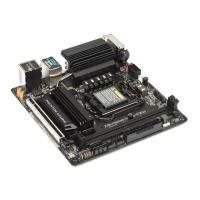3.3.3 BIOS & Drivers 38
3.3.4 Setting 39
Chapter 4 UEFI SETUP UTILITY 40
4.1 Introduction 40
4.2 EZ Mode 41
4.3 Advanced Mode 42
4.3.1 UEFI Menu Bar 42
4.3.2 Navigation Keys 43
4.4 Main Screen 44
4.5 OC Tweaker Screen 45
4.6 Advanced Screen 56
4.6.1 CPU Conguration 57
4.6.2 Chipset Conguration 59
4.6.3 Storage Conguration 61
4.6.4 Super IO Conguration 62
4.6.5 ACPI Conguration 63
4.6.6 USB Conguration 64
4.6.7 Trusted Computing 65
4.7 Tools 66
4.8 Hardware Health Event Monitoring Screen 68
4.9 Security Screen 70
4.10 Boot Screen 71
4.11 Exit Screen 74
Chapter 1 Introduction
ank you for purchasing ASRock Z390M-ITX/ac motherboard, a reliable
motherboard produced under ASRock’s consistently stringent quality control.
It delivers excellent performance with robust design conforming to ASRock’s
commitment to quality and endurance.
In this documentation, Chapter 1 and 2 contains the introduction of the
motherboard and step-by-step installation guides. Chapter 3 contains the operation
guide of the soware and utilities. Chapter 4 contains the conguration guide of
the BIOS setup.
1.1 Package Contents
•
ASRock Z390M-ITX/ac Motherboard (Mini-ITX Form Factor)
•
ASRock Z390M-ITX/ac Quick Installation Guide
•
ASRock Z390M-ITX/ac Support CD
•
2 x Serial ATA (SATA) Data Cables (Optional)
•
1 x I/O Panel Shield
•
2 x ASRock WiFi 2.4/5 GHz Antennas (Optional)
•
1 x Screw for M.2 Socket (Optional)

