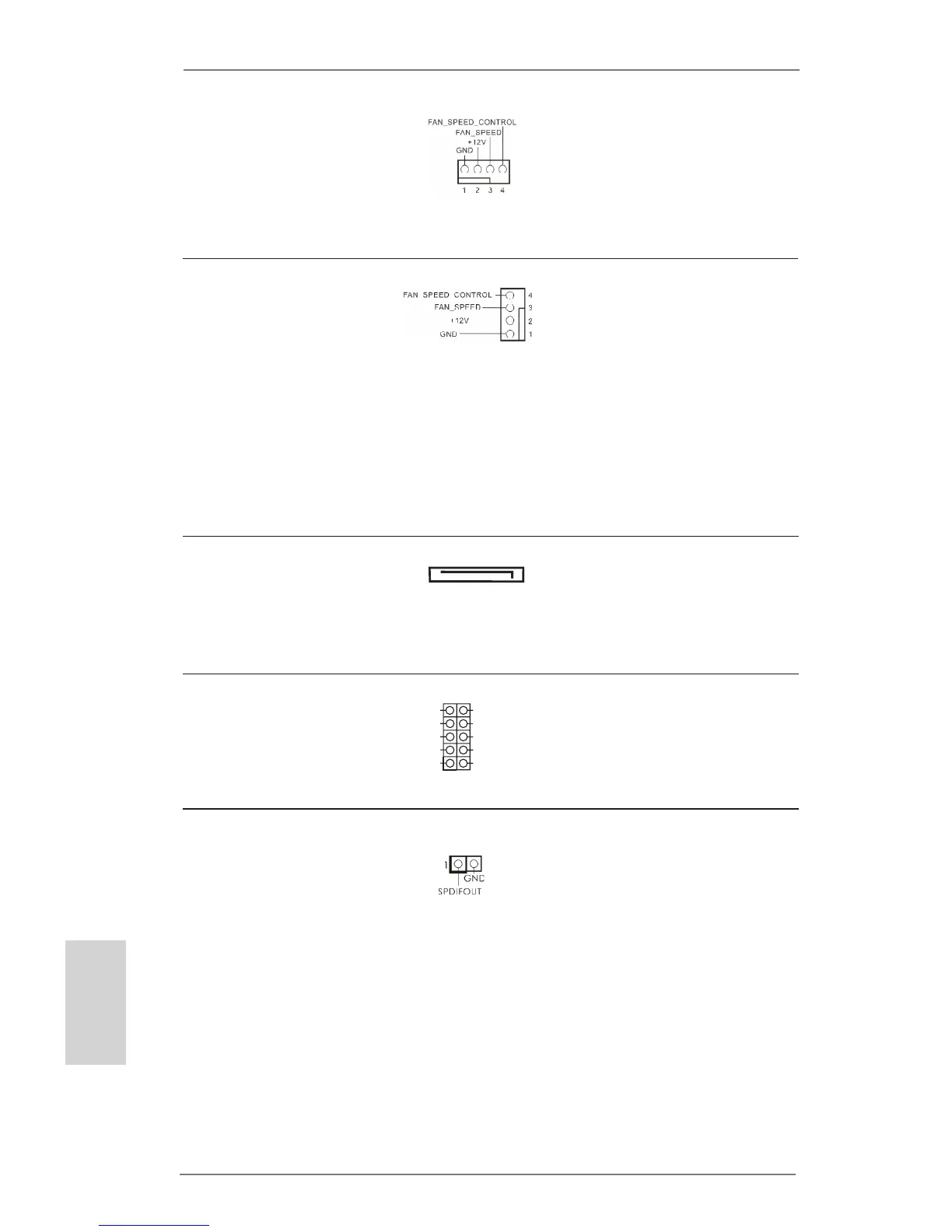14
ASRock H61TM-ITX Motherboard
English
Chassis Fan Connector
(4-pin CHA_FAN1)
(see p.2, No. 4)
Please connect a fan cable
to the fan connector and
match the black wire to the
ground pin.
CPU Fan Connectors
(4-pin CPU_FAN1)
(see p.2, No. 22)
Though this motherboard
provides a 4-Pin CPU fan
(Quiet Fan) connector, 3-Pin
CPU fans can still work even
without fan speed control. If
you plan to connect a 3-Pin
CPU fan, please connect it
to Pin 1-3.
SATA Power Connector
(SATA_POW1)
(see p.2, No. 10)
Please connect a SATA
power cable.
Serial Port Header
(10-pin COM1)
(see p.2, No. 18)
This COM1 header supports
a serial port module.
RXD
RTS
TXD
DTR
GND
CTS
COM PWR/RI
NC
1
DSR
COM PWR/DCD
HDMI_SPDIF Header
(2-pin HDMI_SPDIF1)
(see p.2, No. 25)
This header provides SPDIF
audio output to HDMI VGA
cards, allowing the system
to connect HDMI Digital
TV/projector/LCD devices.
Please connect the HDMI_
SPDIF connector of a HDMI
VGA card to this header.
