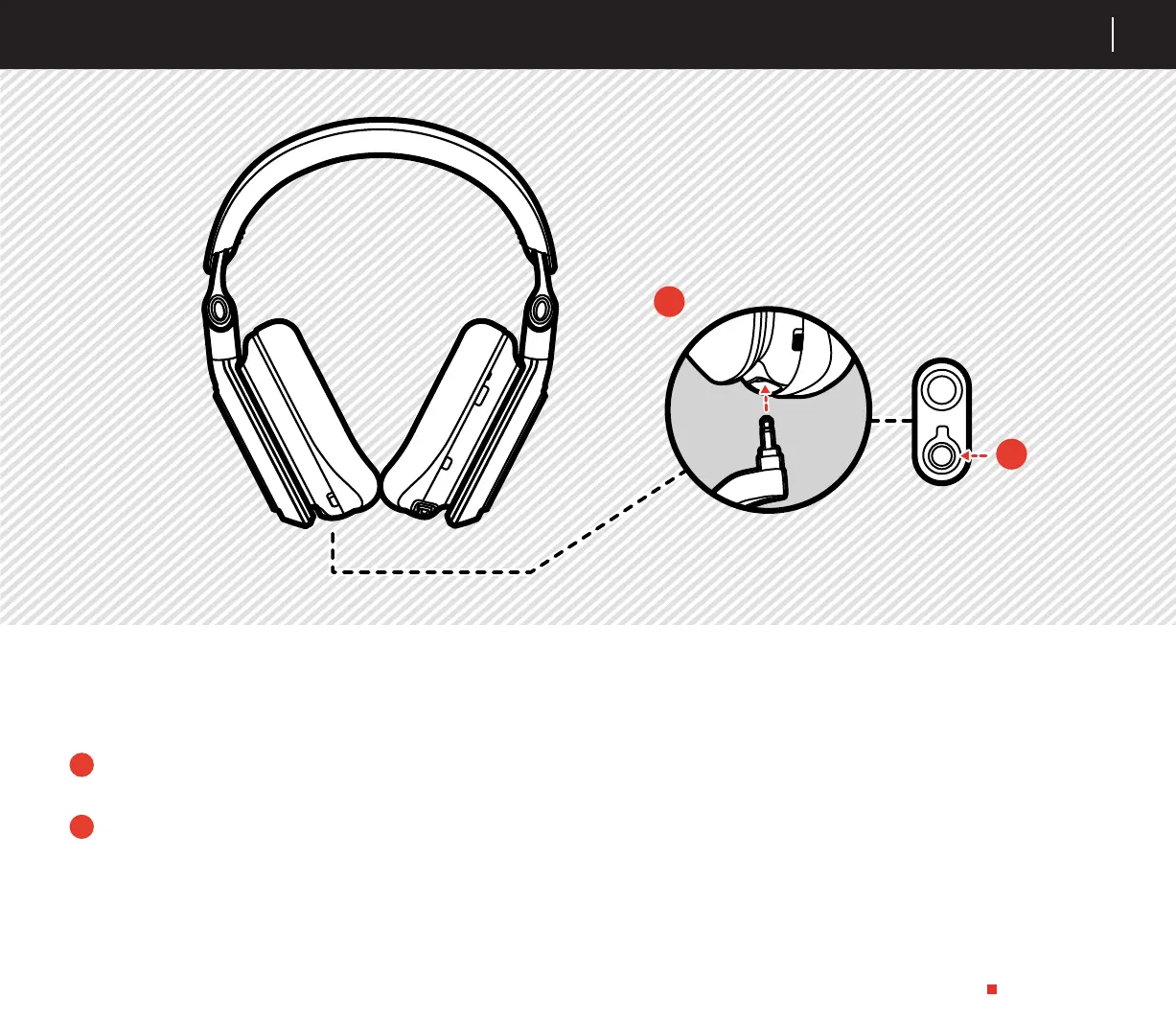40
MICRÓFONO
Para acoplar el micrófono de varilla, insértalo en
la parte interior de tus A30.
Asegúrate de que lo insertas en la ranura
de entrada correcta como se muestra en
lailustración anterior.
1
2
1
2
Tus A30 incluyen dos micrófonos, un micrófono interno
y un micrófono de varilla extraíble.
Cuando tus A30 están encendidos, el micrófono
pasade forma predeterminada al micrófono devarilla.
Cuando quites el micrófono de varilla, se usará
elmicrófono interno
Cuando se apaguen los A30 o cuando no les quede
batería, sólo funcionará el micrófono interno.
ESPAÑOL
ASTRO A30 INALÁMBRICOS