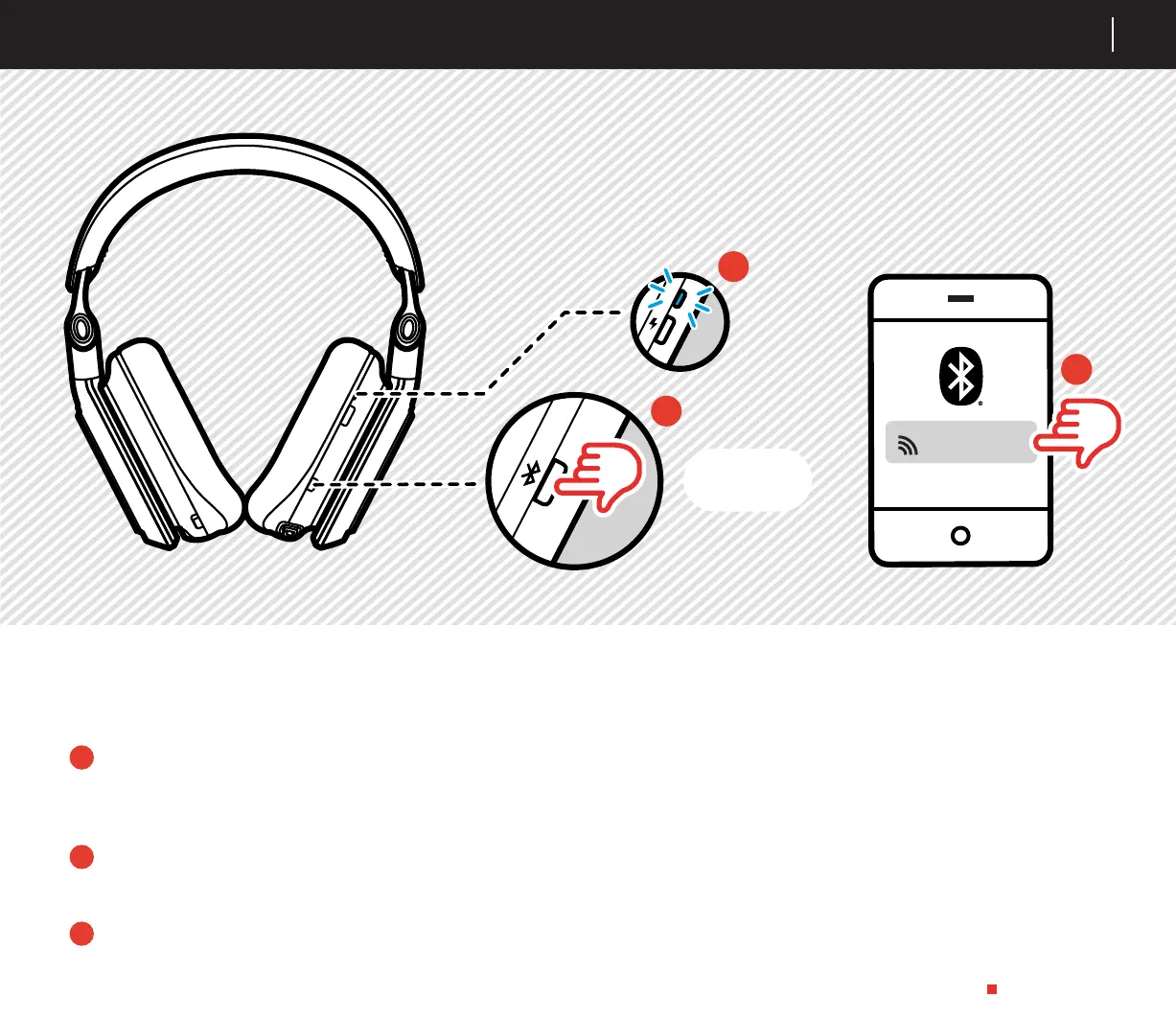46ASTRO A30 WIRELESS
CONEXÃO BLUETOOTH
®
Pressione e segure o botão Bluetooth
®
por 3 segundos para entrar no modo
depareamento.
O LED piscará em azul e um tom indicará que
seu A30 entrou no modo depareamento.
Em seu dispositivo, selecione seu A30 da lista
de dispositivos Bluetooth
®
.
1
2
2
3
3
1
Certique-se de que seu A30 esteja ligado
eamenos de 10 metros do dispositivo ao qual
estáacoplado.
PORTUGUÊS
00:03
ASTRO
A30 WIRELESS