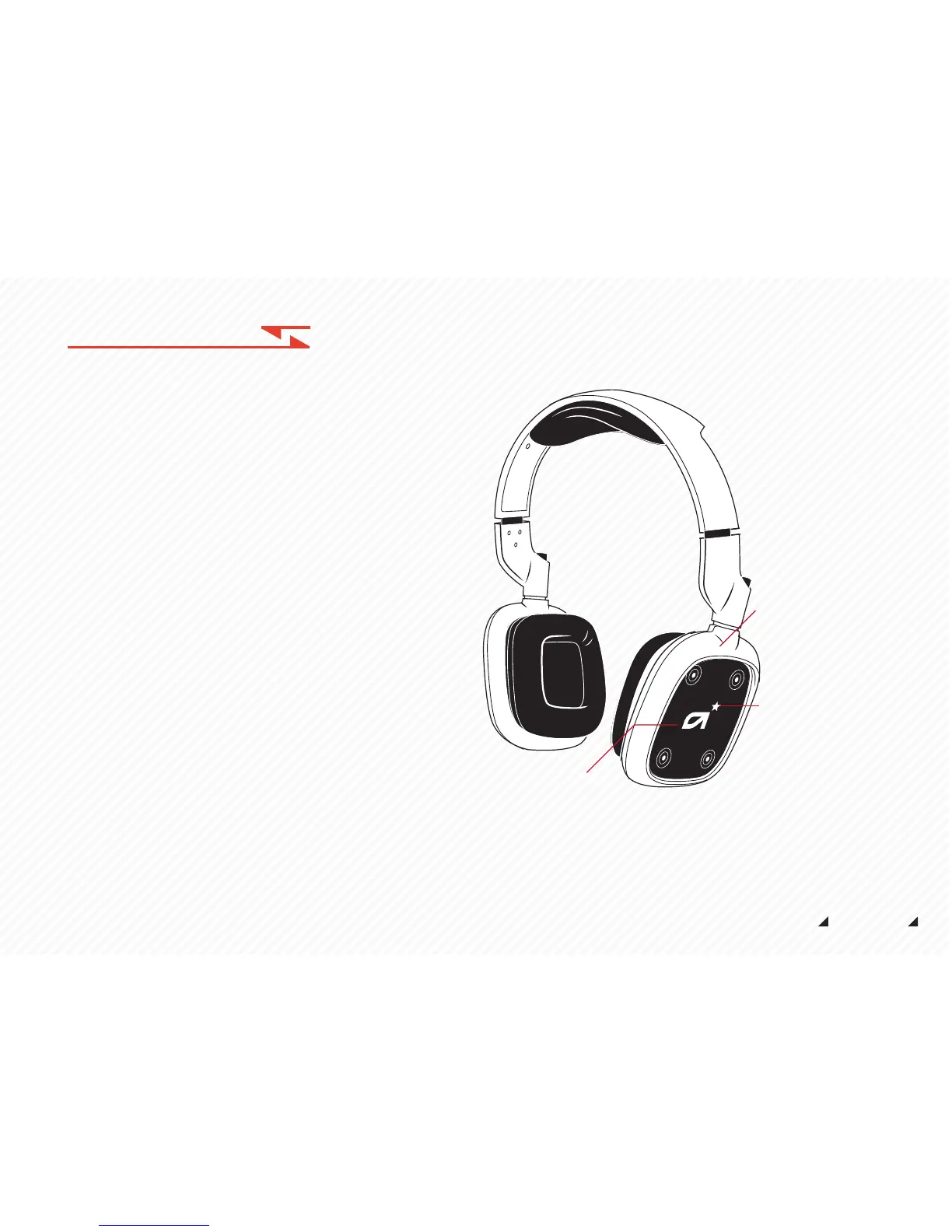NFC PAIRING
1. Enable NFC on host
2. Hold NFC host to A38 left ear cup
To disconnect from NFC host:
Hold NFC host to A38 left ear cup
To power A38 on and pair with NFC:
If A38 is off, enable NFC on host
Hold NFC host to A38 left ear cup
A38 will turn on and pair.
*Requires NFC enabled host
*This may not work with all devices
*Android 4.1 or higher required
ASTRO GAMING
CONFIDENTIAL 2013
EYES ONLY
010185
NFC Tag
Bluetooth
Antenna
Left Side
NFC PAIRING