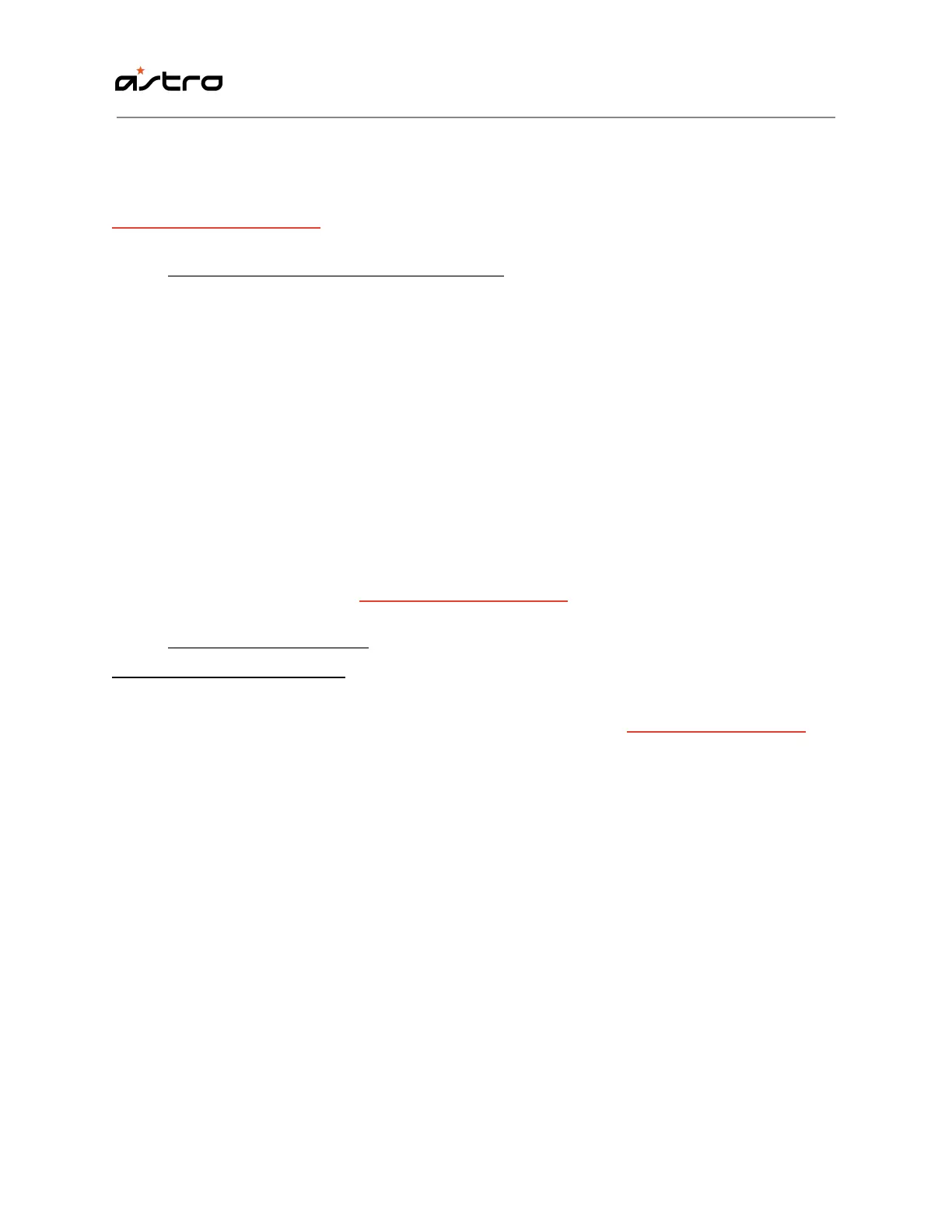A50 Wireless Headset PS FAQs 12
If these steps did not alleviate the issues you were experiencing, please visit:
astrogaming.com/contact.
● I cannot hear players in chat A50 Gen 2
Make sure the A50 headset and TxD are synced together. To do this, turn on the A50. After the
headset is fully on, press and hold the power button on the A50 headset until it begins
flashing white. Once flashing, press and hold the power button on the TxD until it begins to
flash white as well. Both should flash white and return to being red.
Make sure the USB Connections on your console and TxD are fully inserted.
Next, make sure the volume wheel on the headset is turned up to a reasonable volume.
Ensure that the game voice balance on the right ear cup of the headset is somewhere in the
middle.
Please test our equipment on a different gaming console and or PC and see if you’re
experiencing similar issues.
If the issue persists, please visit: astrogaming.com/contact.
● A50 Gen 2 setup on PS3
How to setup your A50 on PS3
For the video setup guide, kindly copy and paste the following link: youtu.be/dG5tfF9Me60.
You will need:
● A50 Headset
● A50 TxD
● TxD USB Power Cable, Optical Cable, A50 Charge Cable
1. First, ensure the A50 Headset and TxD have the most recent firmware installed.
Connect the A50 Headset to the TxD USB Port in order to update it on your PC.
2. Connect the TxD to your PS3. Insert the TxD USB Power cable to the rear USB Port and
connect the Optical cable to the TxD and PS3 optical connection located on the rear.
3. Next, turn on your PS3 and wait for it to load to the home screen.
4. Navigate to the “Accessory Settings” and continue to “Audio Settings” and make sure
your input and output devices are selected to “Astro Wireless TxD”.
