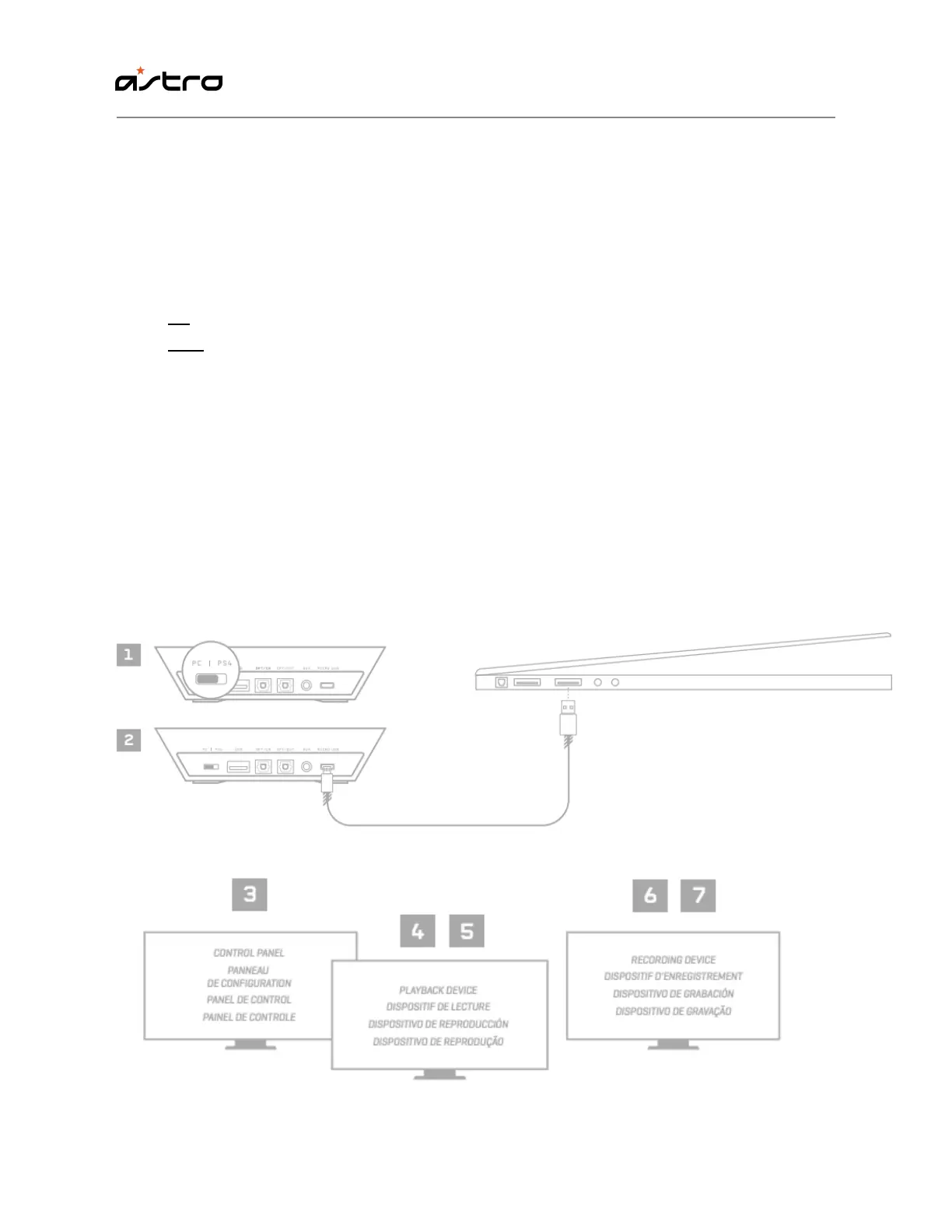A50 Wireless Headset PS FAQs 8
PC/Mac SETUP
1. Ensure the Mode Switch on the Base Station is set to PC.
2. Plug the Micro end of the Micro USB cable into the Base Station and the USB end into
your PC.
3. PC: Navigate to your Playback Devices tab in your Sound settings on your PC.
MAC: Navigate to your Settings, select Sound, then Output and choose Digital Out.
Your Mac is ready at this point!
4. Select ASTRO A50 Game, right click and set as Default Device.
5. Select ASTRO A50 Voice, right click and set as Default Communication Device.
6. Navigate to your ‘Recording Devices tab in your Sound settings on your PC.
7. Select ASTRO A50 Voice, right click and set as Default Device & Default
Communication Device.
8. That’s it! Your A50 Wireless Headset and PC are set up and ready to game!
