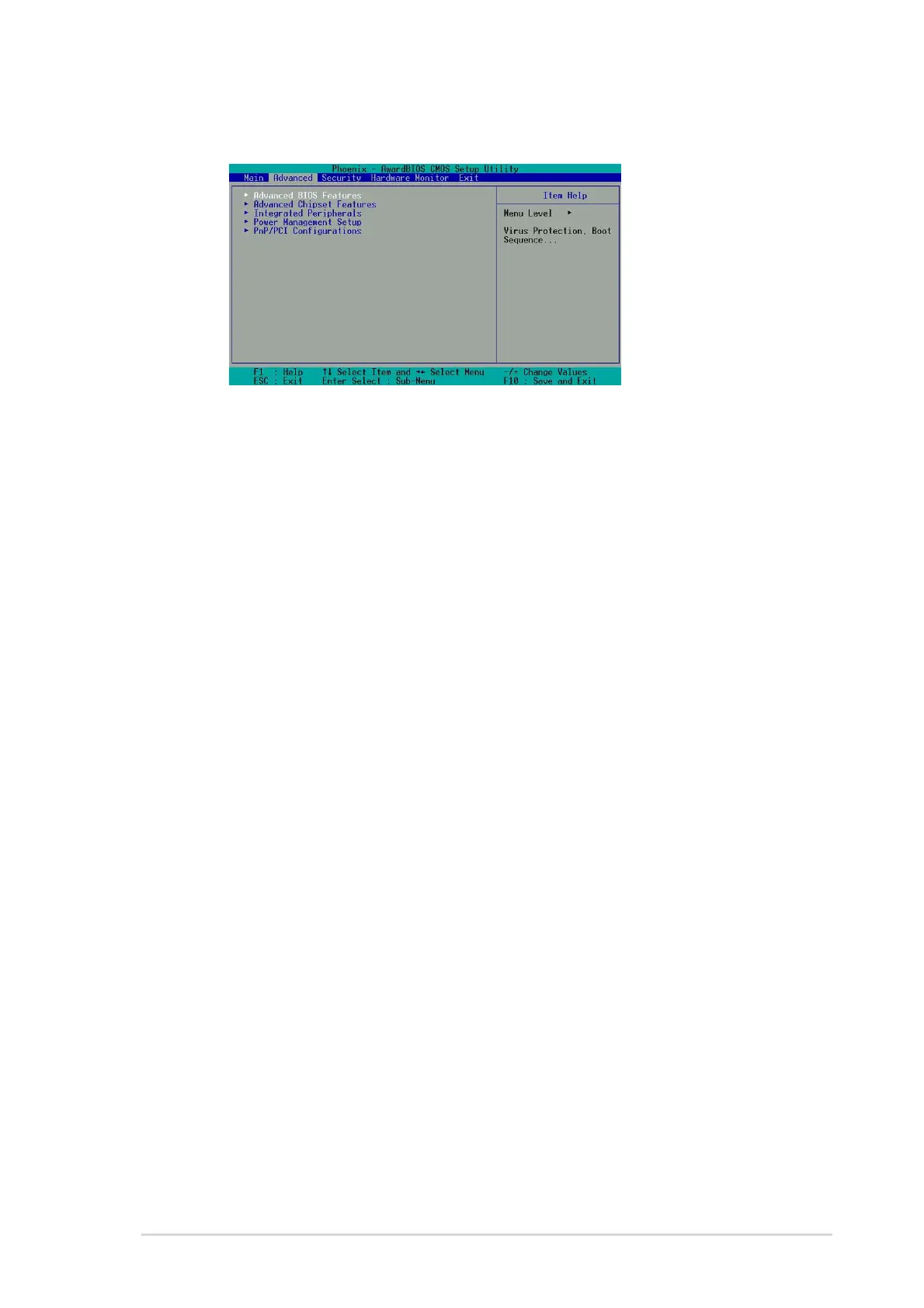ASUS A7N8X Motherboard
2-13
2.4 Advanced Menu
Advanced menu items
The Advanced menu accesses five important sub-menus:
Advanced BIOS Features
These fields set the functional properties of CPU caches, as well as boot devices,
security and operational modes.
Advanced Chipset Features
These fields set chipset and CPU functions, including system and AGP caches, boot
devices, memory settings, voltages and frequencies.
Integrated Peripherals
These fields set the functional properties of the IDE channels, Master/Slave PIOs,
USB, IEEE 1394, audio, network and modem support, as well as serial, game, midi
and parallel addresses.
Power Management Setup
These fields set the functional properties of the ACPI, system power management,
HDD power, network “wake-up” and “power-on” options.
PnP/PCI Configuration
These fields set the capacity of the BIOS to reset data configurations and to
automatically configure the system along with PCI/VGA properties. IRQ resources
are accessed from this menu.
To access the menu bar items, press the up and down arrow keys and then press
<enter> to view the desired menu.
