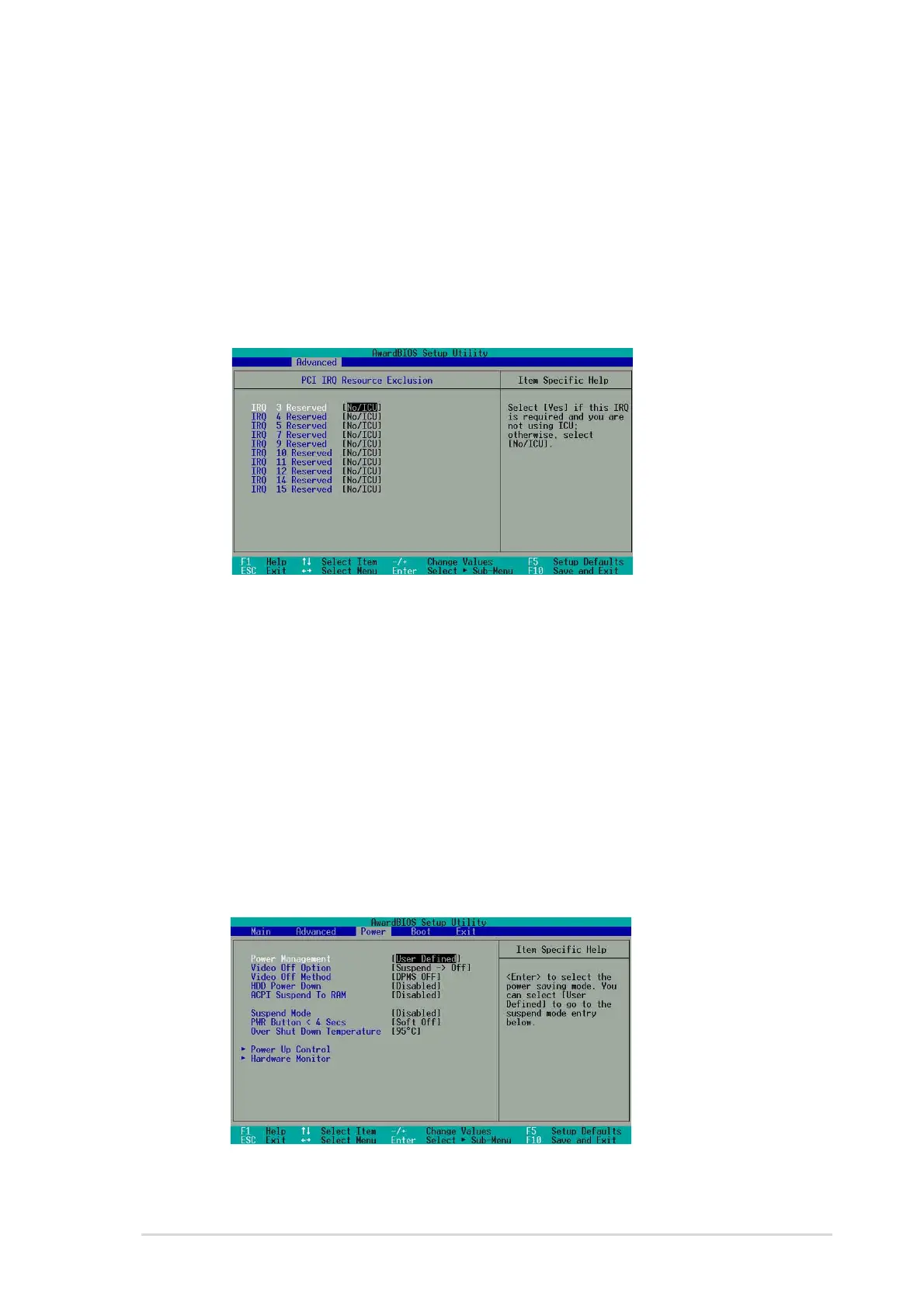ASUS A7V8X-X Motherboard
2-21
Primary VGA BIOS [PCI VGA Card]
This field allows you to select the primary graphics card. Configuration options:
[PCI VGA Card] [AGP VGA Card]
Onboard LAN Boot ROM [Disabled]
This field allows you to enable or disable the onboard LAN Boot ROM.
Configuration options: [Disabled] [Enabled]
2.4.3.1 PCI IRQ Resource Exclusion
IRQ XX Reserved [No/ICU]
These fields indicate whether or not the displayed IRQ for each field is being used
by a legacy device. The setting [No/ICU] for an IRQ field indicates that this
particular IRQ is NOT required by a legacy device. Set the IRQ field to [Yes] if you
install a legacy device that requires a unique IRQ.
Configuration options: [No/ICU] [Yes]
2.5 Power Menu
The Power menu allows you to reduce power consumption. This feature turns off
the video display and shuts down the hard disk after a period of inactivity.
