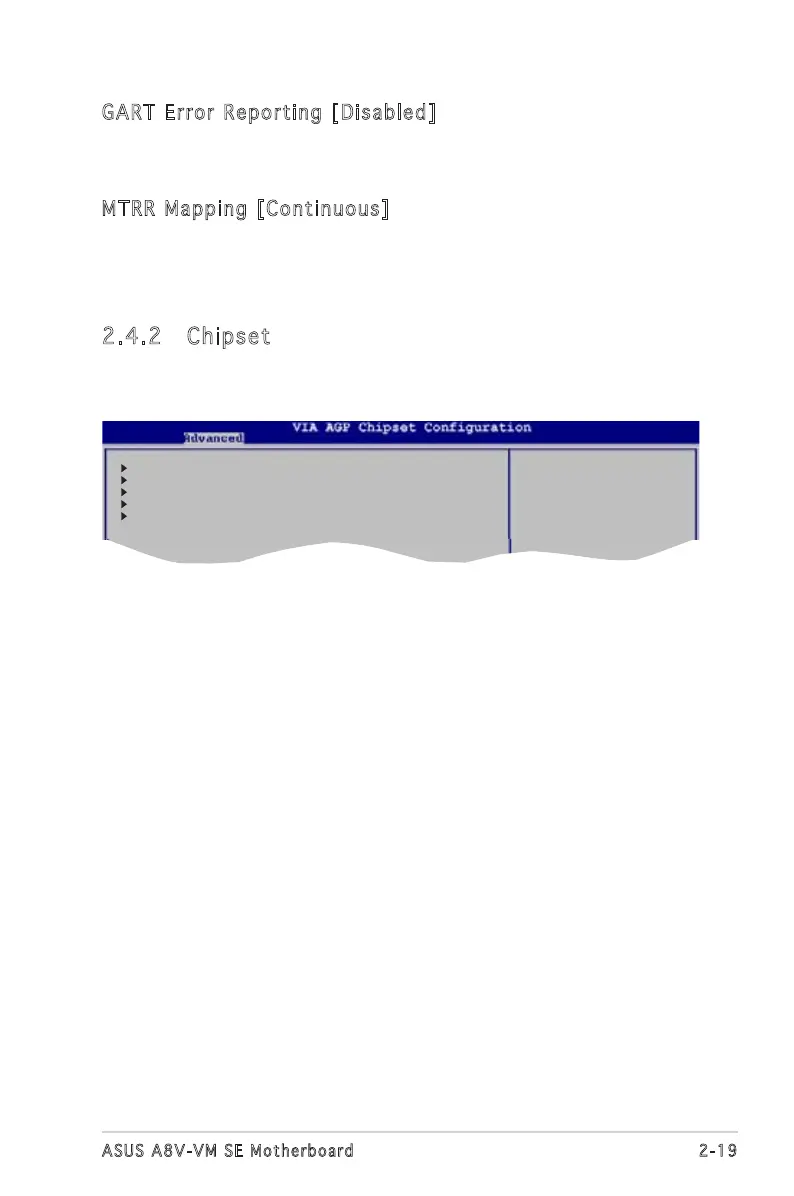ASUS A8V-VM SE Motherboard 2-19
V02.54 (C)Copyright 1985-2003, American Megatrends, Inc.
GART Error Reporting [Disabled]
Enables or disables the GART error reporting feature.
Conguration options: [Disabled] [Enabled]
MTRR Mapping [Continuous]
Determines the method used for programming CPU MTRRs when using over
4G of system memory. Conguration options: [Continuous] [Discrete]
2.4.2 Chipset
The Chipset menu allows you to change the advanced chipset settings.
Select an item then press <Enter> to display the sub-menu.
NorthBridge Conguration
AGP Bridge K8M890 AGP/PCI EXPRESS Conguration
SouthBridge VIA VT8237A Conguration
HyperTransport Conguration
AMD Cool ‘ N’ Quiet Conguration
Options for NB
