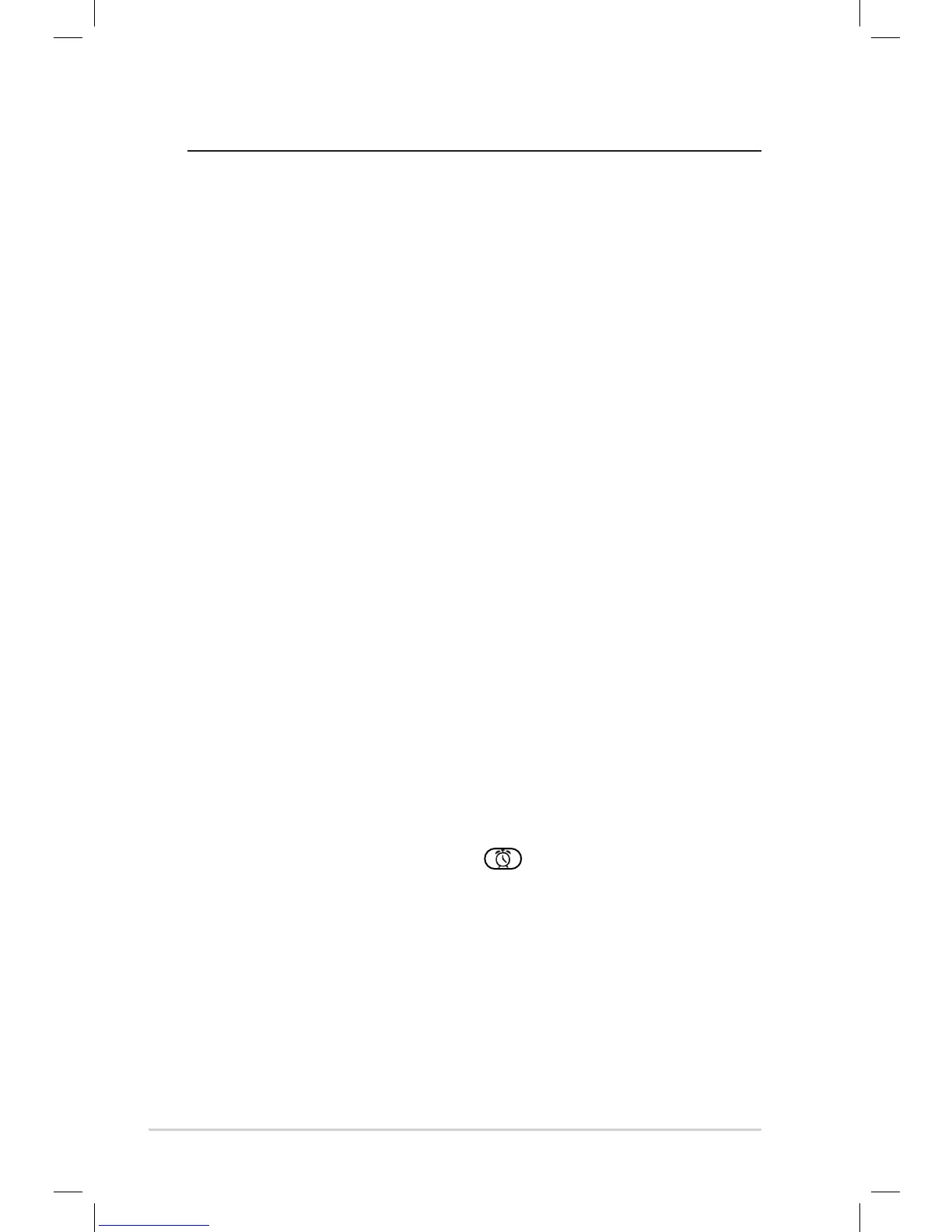Other settings
Conguration
Selecting Configuration from the main menu allows you to
configure the ASUS Internet Radio setups including network,
clock, alarm, language, backlight, sleep timer, buffer, version
update, and reset.
Network
Refer to pages 6~8 for details about network setup.
Clock
The Configuration > Clock option allows you to set the time/
date and a format for displaying time. Set the time for the device
when you turn it on for the first time. Through Network TimeNetwork Time
Protocol (NTP), a clock synchronization solution on the Internet,
the device will synchronize its clock with accuracy as long as it is
connected to the network.
• Set Date and Time: Select to set the time and date. Refer to
the “Text entry” section for details about inputting numbers.
• Set Time Format: Select between the 12Hour and 24Hour
format.
Alarm
This option allows you to turn on/off the alarm and program an
alarm. Pressing the Alarm button on the remote control also
activates/deactivates a programmed alarm.
To program an alarm:
1. Go to Configuration > Alarm > Turn On.
2. Select Set Alarm Time and enter values. Refer to the “Text
entry” section for details about inputting numbers.
3. Select Set Alarm Sound to choose a sound type from Beep,
Melody, and Radio (the station you last listen to).
