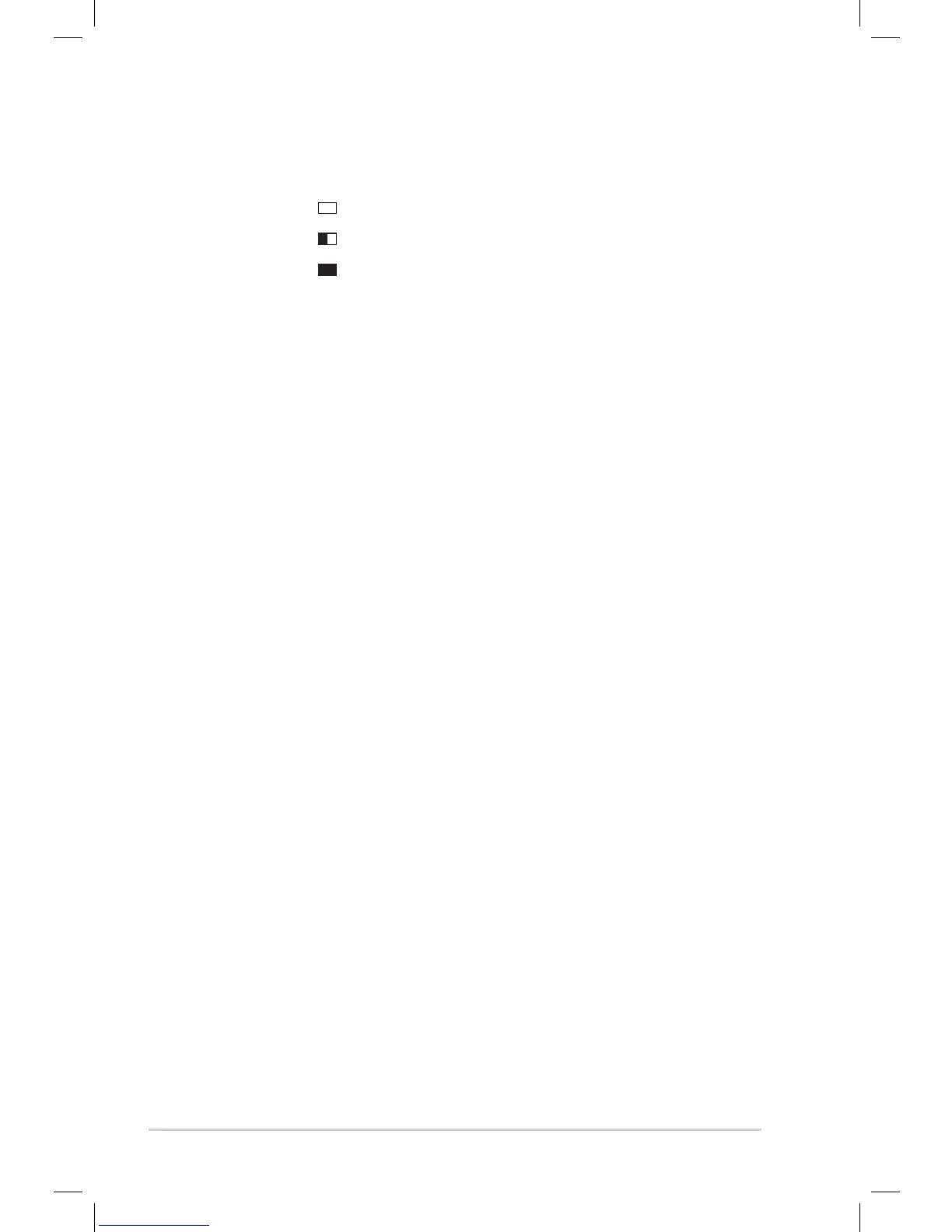you longer to wait. If you are connecting to a station, there will be
an icon signifying the buffer length you set:
• 2 Seconds:
• 4 Seconds:
• 8 Seconds:
Version Update
This option allows you to download the latest firmware and list
of online radio stations for the device.
To update the firmware version:
1. Go to Configuration > Version Update and select the item
you are allowed to download.
2. Select Yes to begin downloading it. Wait for a few seconds
until the device reboots.
NOTE: Do not turn off the device while the update is proceeding.
Reset
The Configuration > Reset option allows you to reset the device
to its factory default settings. Your favorites lists will not be
erased.
