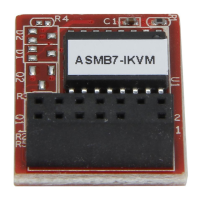Why can't my local server connect to the Asus Server Board ASMB7-iKVM board?
- JJohn LoweryAug 1, 2025
There might be several reasons why your local server cannot connect to the ASMB7-iKVM board. Here are a few things you can check: * Ensure the LAN cable is properly connected to the LAN port. * Verify that the IP addresses of both the remote and local servers are on the same subnet. * Try pinging the remote server IP address from the local server to confirm it replies. * Confirm that the IP source is not set to [DHCP], as this prevents manual IP address configuration.