iii
Contents
Notices ......................................................................................................... vi
Safety information .................................................................................... viii
About this guide ......................................................................................... ix
ASMB7-iKVM specications summary ..................................................... xi
Chapter 1: Product introduction
1.1 Welcome! ...................................................................................... 1-2
1.2 Package contents .........................................................................
1-2
1.3 Features ........................................................................................
1-3
1.4 System requirements ...................................................................
1-4
1.5 Network setup ..............................................................................
1-5
Chapter 2: Installation
2.1 Before you proceed ..................................................................... 2-2
2.2 Hardware installation ...................................................................
2-2
2.3 Firmware update and IP conguration .......................................
2-4
2.3.1 Firmware update .............................................................
2-4
2.3.2 Configure BMC IP source static IP ..................................
2-6
2.3.3 Configure BMC IP source DHCP ....................................
2-7
2.4 BIOS conguration ......................................................................
2-8
2.4.1 Running the BIOS BMC configuration ............................
2-8
2.4.2 BMC network configuration .............................................
2-8
2.4.3 System Event Log .........................................................
2-10
2.4.4 IPv6 BMC Network Configuration ..................................
2-11
2.5 Running the ASMC7 utility ........................................................
2-13
2.5.1 Configuring the LAN controller ......................................
2-15
2.5.2 Configuring the user name and password ....................
2-16
Chapter 3: ASUS Host Management Controller Set-up
3.1 ASUS Host Management Controller Setup ..................................... 3-2
3.1.1 Installing and launching the ASUS Host Management
Controller Setup utility ......................................................3-2
3.1.2 Command fields ..............................................................
3-3
3.1.3 Initial ................................................................................
3-3
3.1.4 View ................................................................................
3-3
3.1.5 Set ...................................................................................
3-6
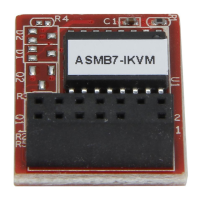
