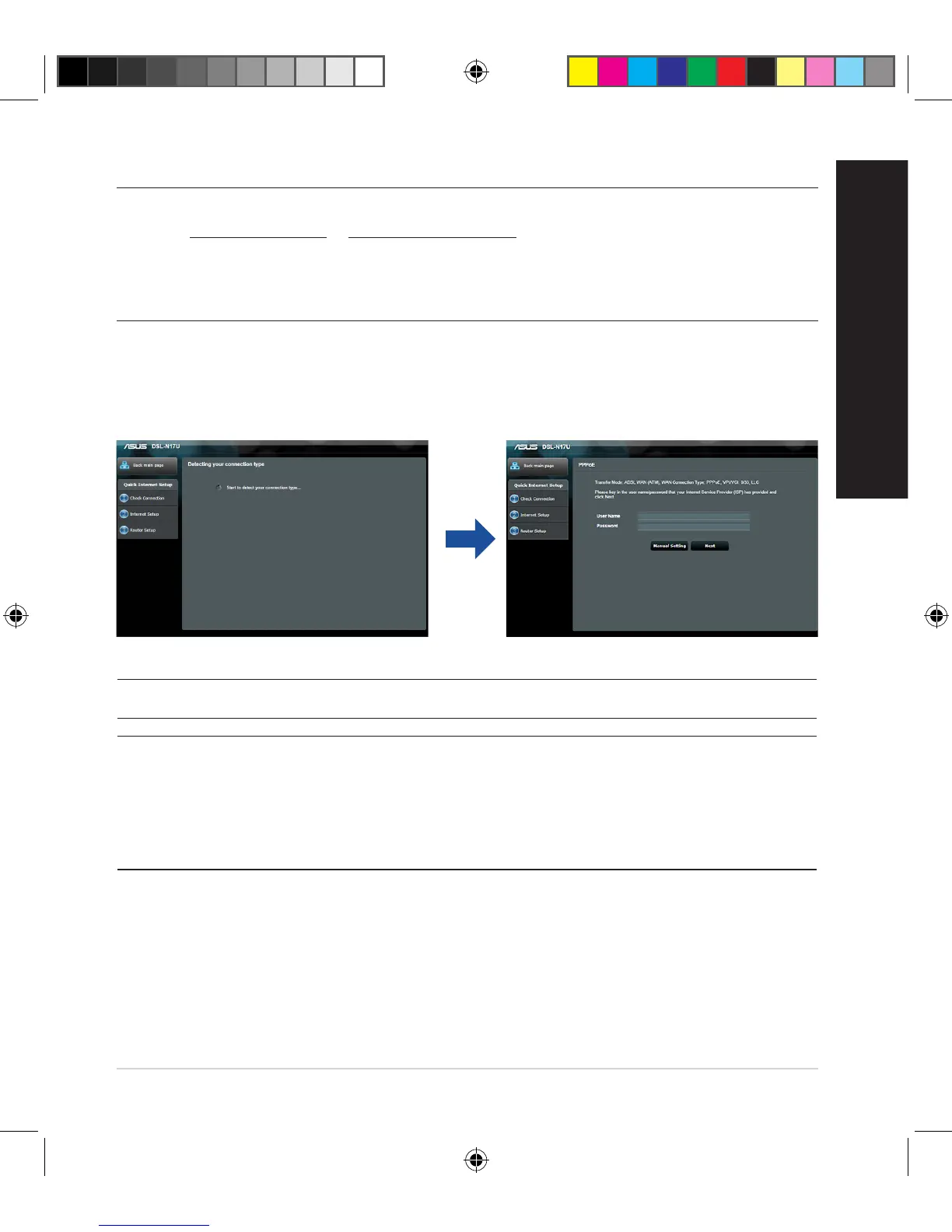7
NOTE: If QIS does not launch automatically, follow these steps to manually launch QIS:
• Key in http://192.168.1.1 or http://asus.router.com and run the Quick Internet Setup (QIS)
Wizard again.
• Disable the proxy settings, dial-up connection, and set your TCP/IP settings to automatically
obtain an IP address. For more details, please refer to the ASUS Support site.
2. Your xDSL modem router automatically congures the DSL Annex mode, Internet connection
type, and VPI/VCI value and encapsulation modes. Key in the Internet account information that
you obtained from your Internet Service Provider (ISP).
IMPORTANT! Obtain the necessary information from your ISP to congure the Internet connection.
NOTES:
• The auto-detection of your ISP connection type takes place when you congure your xDSL
modem router for the rst time or when your device is reset to its default settings.
• By default, the QIS Wizard is for DSL setup. If you want to congure DSL-N17U as a wireless
router, refer to the section Internet Connection in the user manual.
English
u10140_dsl-n17u_qsg.indb 7 2015/2/9 18:24:41
