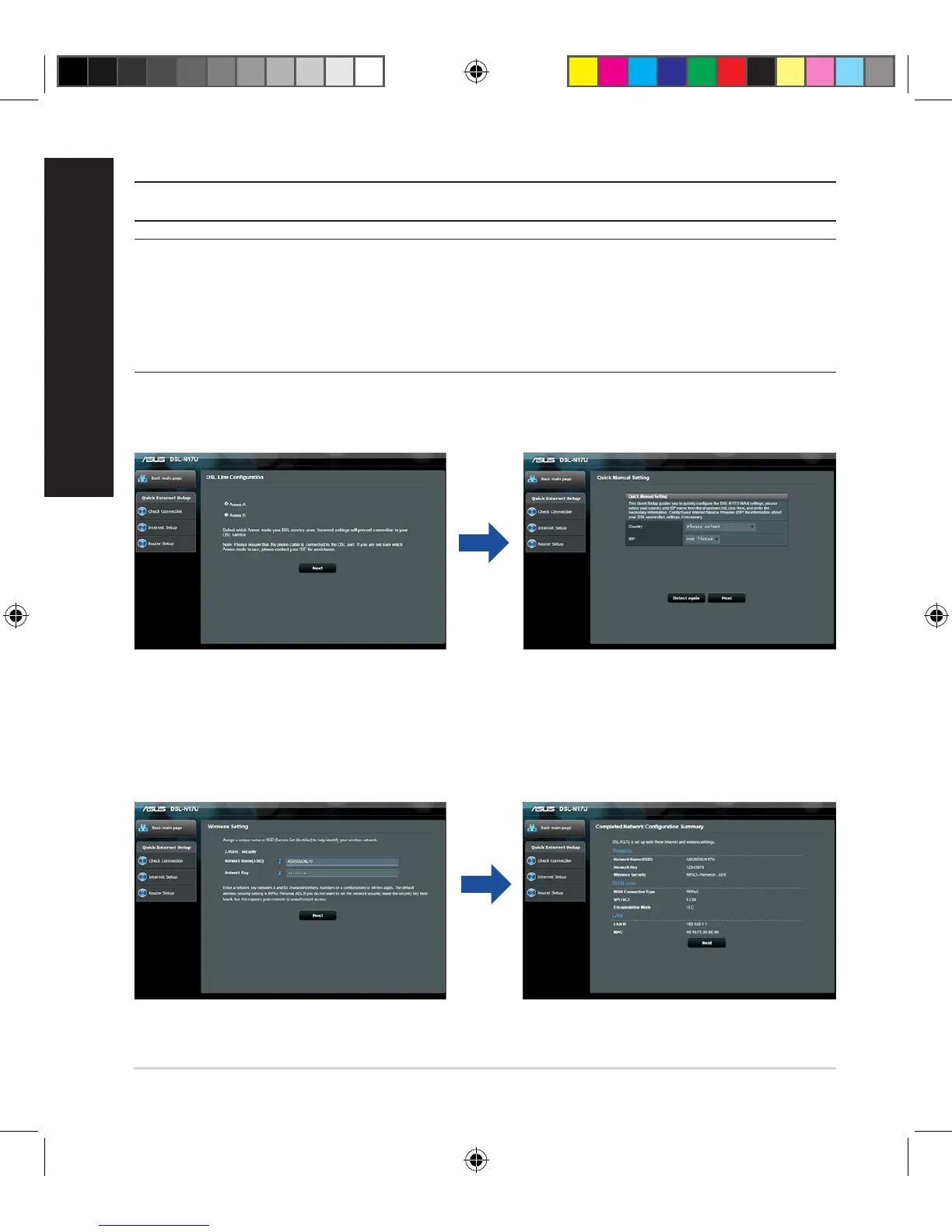8
4. Assign the wireless network name (SSID) and security key for your wireless connection. Click
Apply when done.
5. A summary page appears to show the current settings for your network. Click Next to save your
network settings and go to the Network Map page.
IMPORTANT! Obtain the necessary information from your ISP to congure the Internet connection.
NOTES:
• The auto-detection of your ISP connection type takes place when you congure your xDSL
modem router for the rst time or when your device is reset to its default settings.
• By default, the QIS Wizard is for DSL setup. If you want to congure DSL-N17U as a wireless
router, refer to the section Internet Connection in the user manual.
3. If QIS failed to detect your Internet connection type, manually congure your connection set-
tings.
