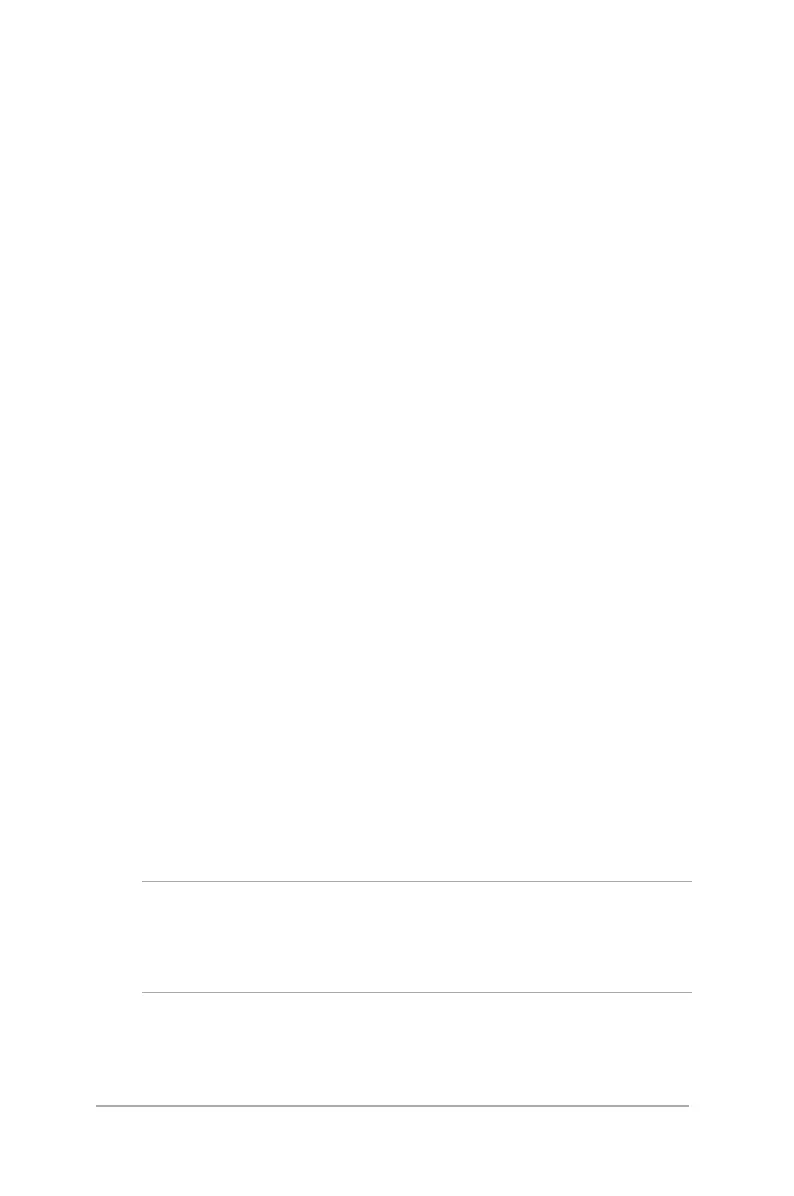Mini Desktop PC User Guide
8
Safety information
Your Mini Desktop PC is designed and tested to meet the latest
standards of safety for information technology equipment. However,
to ensure your safety, it is important that you read the following
safety instructions.
Setting up your system
• Readandfollowallinstructionsinthedocumentationbefore
you operate your system.
• Donotusethisproductnearwateroraheatedsourcesuchasa
radiator.
• Setupthesystemonastablesurfacewiththeprovidedstand.
Never use the system alone without the stand.
• Openingsonthechassisareforventilation.Donotblockor
cover these openings. Make sure you leave plenty of space
around the system for ventilation. Never insert objects of any
kind into the ventilation openings.
• Usethisproductinenvironmentswithambienttemperatures
between 0°C and 35°C.
• Ifyouuseanextensioncord,makesurethatthetotalampere
rating of the devices plugged into the extension cord does not
exceed its ampere rating.
• Thisequipmentshouldbeinstalledandoperatedwitha
minimum distance of 20cm between the radiator and your
body.
NOTE: While working on your Mini Desktop PC, ensure that you
mount it in an upright position using its stand. For more details, refer
to the Mounting your Mini Desktop PC on the stand section in this
manual.
