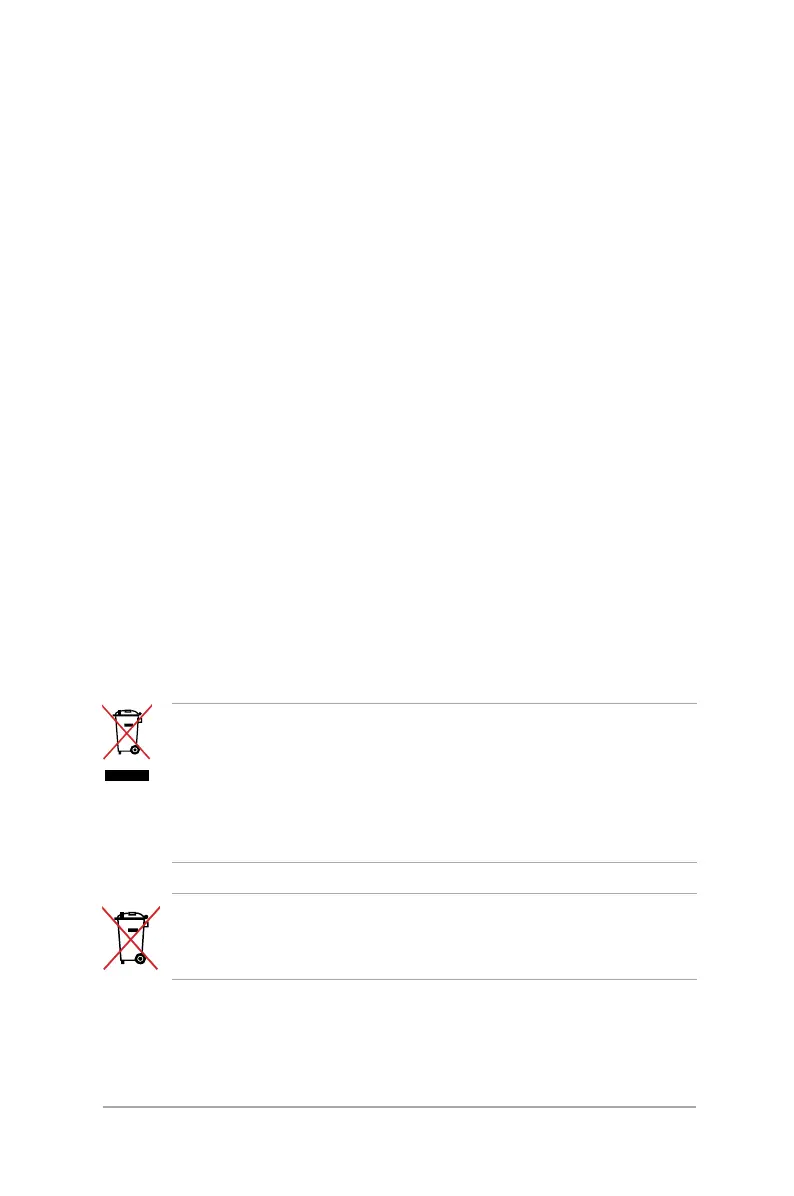Mini Desktop PC User Guide
9
Proper disposal
DO NOT throw your Mini Desktop PC in municipal waste. This
product has been designed to enable proper reuse of parts and
recycling. The symbol of the crossed out wheeled bin indicates
that the product (electrical, electronic equipment and mercury-
containing button cell battery) should not be placed in municipal
waste. Check local regulations for disposal of electronic products.
DO NOT throw the battery in municipal waste. The symbol of the
crossed out wheeled bin indicates that the battery should not be
placed in municipal waste.
Care during use
• Donotwalkonthepowercordorallowanythingtorestonit.
• Donotspillwateroranyotherliquidsonyoursystem.
• Whenthesystemisturnedo,asmallamountofelectrical
current still ows. Always unplug all power, modem, and
network cables from the power outlets before cleaning the
system.
• Ifyouencounterthefollowingtechnicalproblemswiththe
product, unplug the power cord and contact a qualied service
technician or your retailer.
• Thepowercordorplugisdamaged.
• Liquidhasbeenspilledintothesystem.
• Thesystemdoesnotfunctionproperlyevenifyoufollow
the operating instructions.
• Thesystemwasdroppedorthecabinetisdamaged.
• Thesystemperformancechanges.
