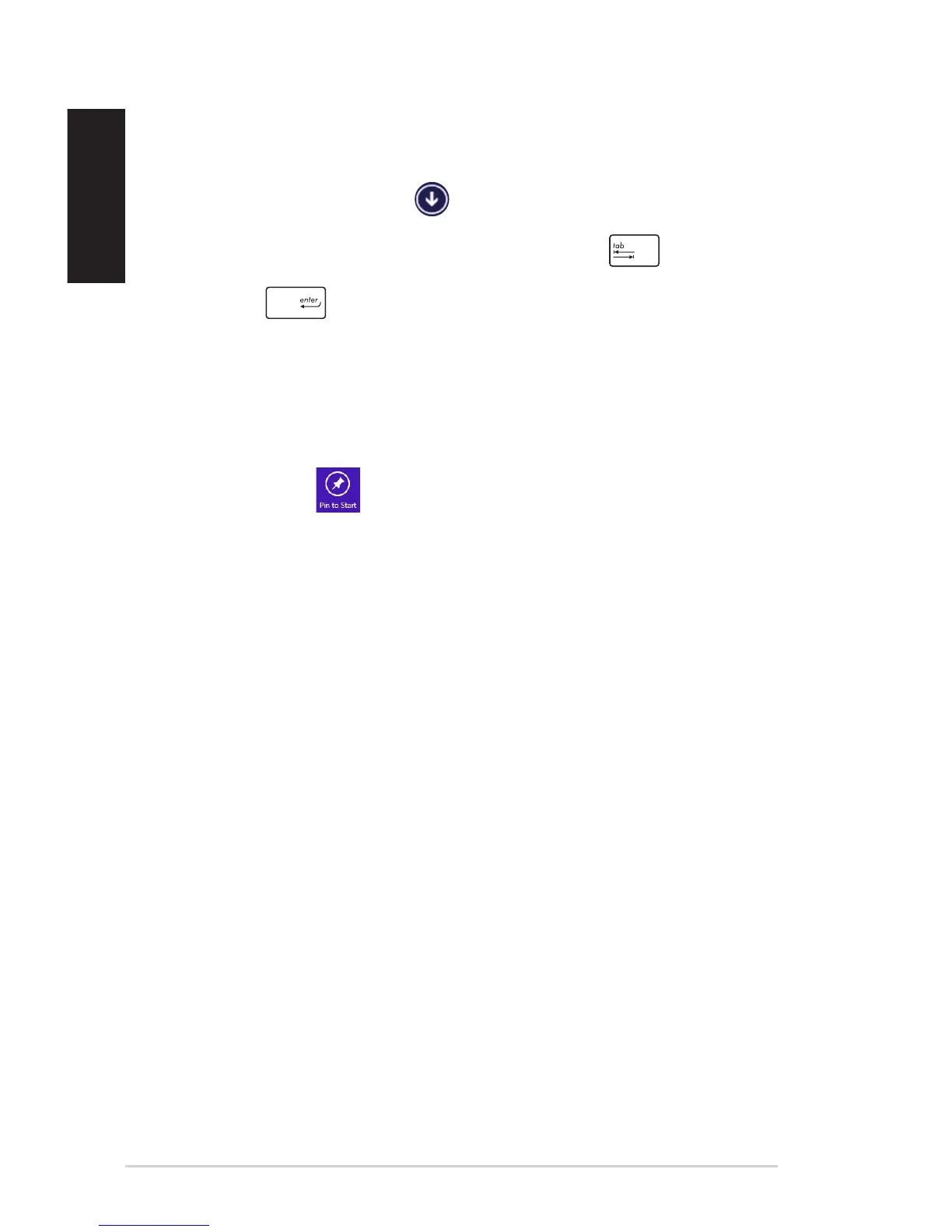34
EB1036 PC
English
Launching the Apps screen
Launch the Apps screen using a mouse or a keyboard.
Using your mouse, click the button.
Using your keyboard, from the Start screen, press ,
then press .
Pinning more apps on the Start screen
1. Launch the All Apps screen.
2. Right-click on the apps that you want to pin on the Start screen.
3. Click on the icon to pin the selected apps on the Start
screen.