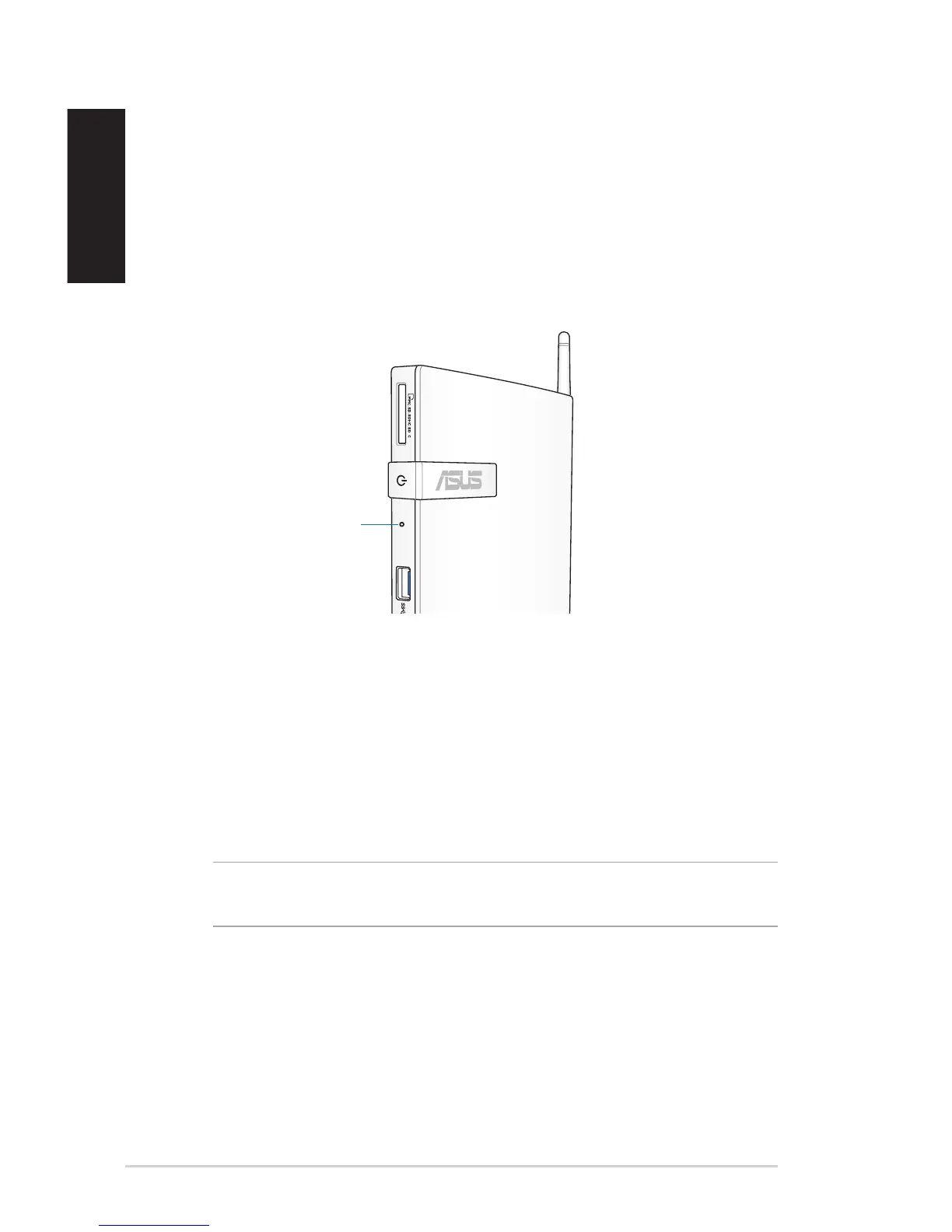42
EB1036 PC
English
Quickly enter the BIOS
To access the BIOS before the PC boots into the OS, try any of the
following:
• Before booting up the system, insert a straightened paper clip
into the BIOS key.
BIOS key
• Press the power button for at least four seconds to shut down
your PC, then press the power button again to turn your PC back
on, and press <F2> during POST.
• When your PC is o, disconnect the power cord from your PC’s
power connector. Reconnect the power cord and press the
power button to turn on your PC. Press <F2> during POST.
NOTE: POST (Power-On Self Test) is a series of software controlled
diagnostic tests that run when you turn on your PC.