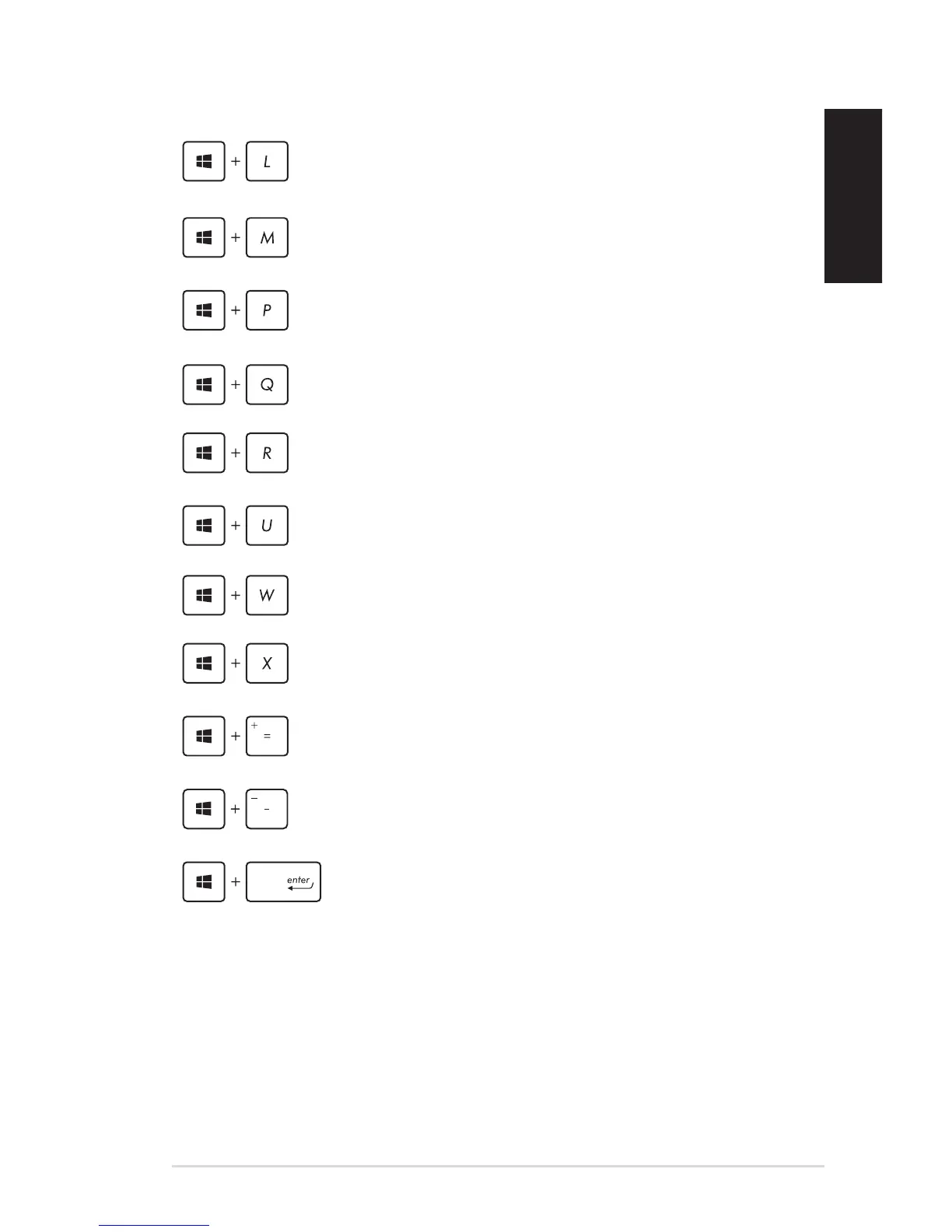EB1036 PC
39
English
Activates the Lock screen
Minimizes all currently active windows
Launches the Project pane
Opens the Everywhere option from the Search
charm
Opens the Run window
Opens Ease of Access Center
Opens the Everywhere option from the Search
charm
Opens a context menu of the Start button
Launches the magnier icon and zooms in your screen
Zooms out your screen
Opens the Narrator Settings