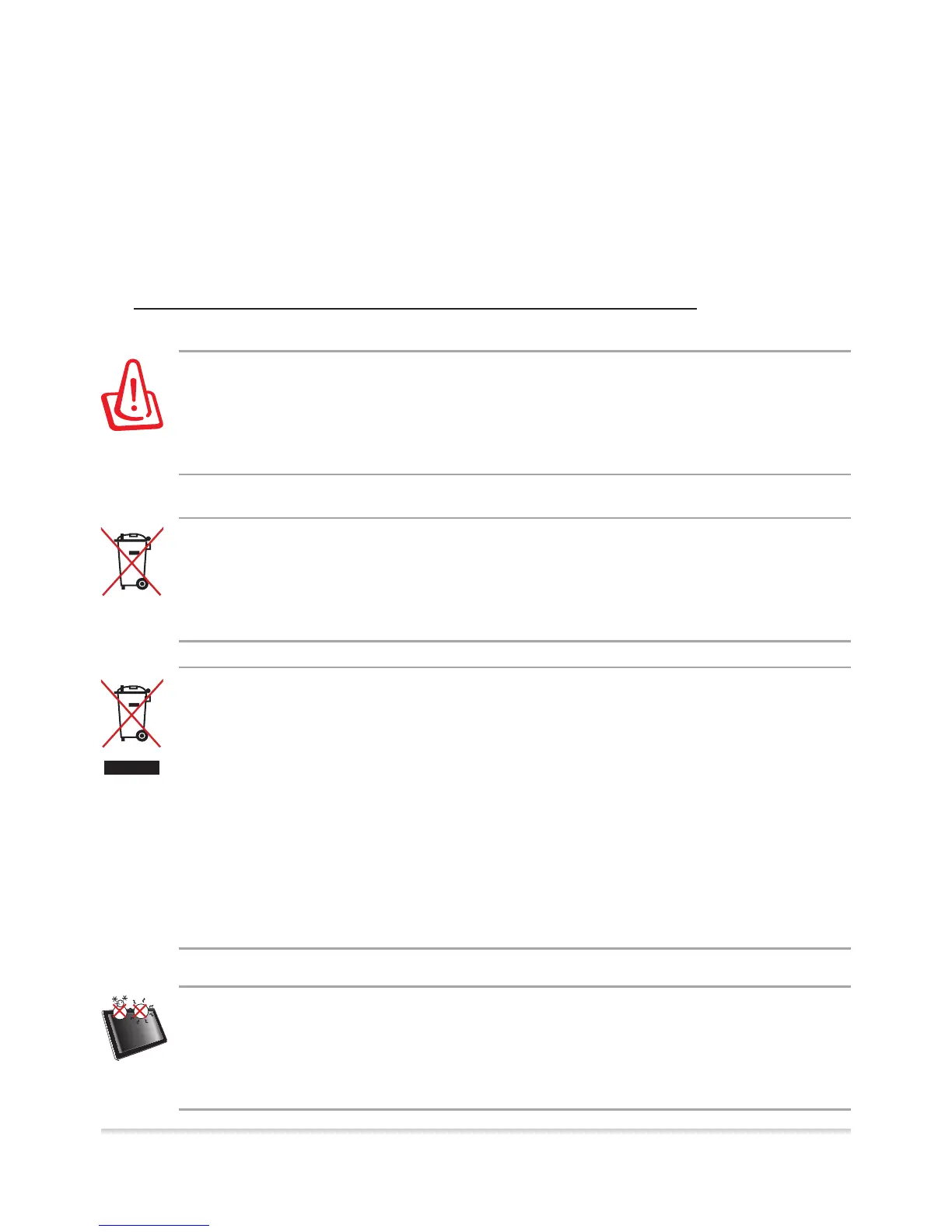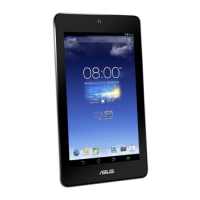ASUS Eee Pad
14
ASUS Recycling/Takeback Services
ASUS recycling and takeback programs come from our
commitment to the highest standards for protecting our
environment. We believe in providing solutions for you to
be able to responsibly recycle our products, batteries, other
components as well as the packaging materials. Please go
to http://csr.asus.com/english/Takeback.htm for detailed
recycling information in different regions.
DO NOT throw the battery in municipal waste. The
symbol of the crossed out wheeled bin indicates that
the battery should not be placed in municipal waste.
Risk of explosion if battery is replaced by an incorrect
type. Dispose of used batteries according to the
instructions.
DO NOT throw the Eee Pad in municipal waste. This
product has been designed to enable proper reuse
of parts and recycling. The symbol of the crossed out
wheeled bin indicates that the product (electrical,
electronic equipment and mercury-containing
button cell battery) should not be placed in
municipal waste. Check local regulations for disposal
of electronic products.
SAFE TEMP: This Eee Pad should only be used in
environments with ambient temperatures between 0
°C (32°F) and 35°C (95°F).