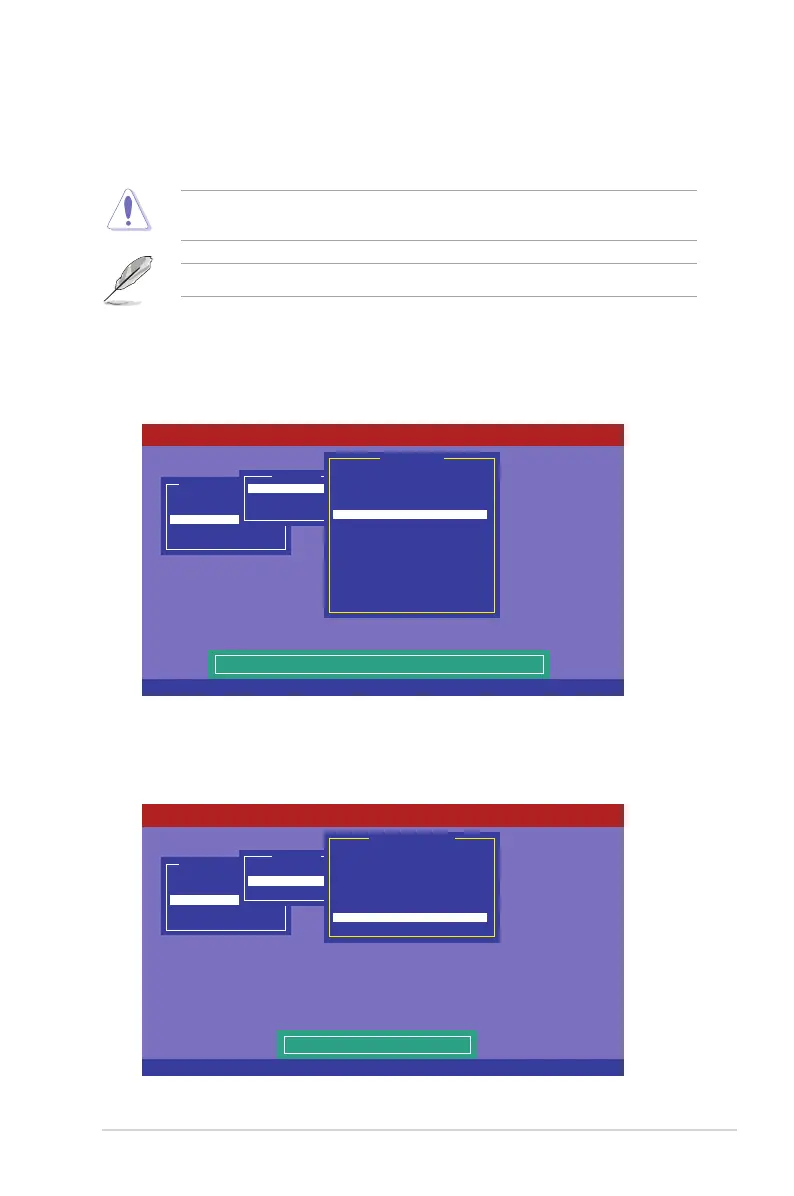ASUS ESC4000 G3/G3S Series
6-23
6.2.8 Enabling WriteCache
YoumaymanuallyenabletheRAIDcontroller’sWriteCacheoptionaftercreatingaRAIDset
to improve the data transmission performance.
WhenyouenableWriteCache,youmaylosedatawhenapowerinterruptionoccurswhile
transmittingorexchangingdataamongthedrives.
TheWriteCachefunctionisrecommendedforRAID1andRAID10sets.
ToenableWriteCache:
1. Fromthe
Management Menu
,select
Objects > Adapter
,selectanexistingadapter,
andthenpress<Enter>todisplaytheadapterproperties.
2. Select
Disk WC
,andthenpress<Enter>toturnontheoption.
5. Whennished,pressanykeytocontinue.
3. Fromthe
Management Menu
,select
Objects > Virtual Drive
,selectanexisting
adapterandpress<Enter>.Select
View/Update Parameters
andpress<Enter>to
display the adapter properties.
4. Select
Disk WC
,andthenpress<Enter>toturnontheoption.
Use Cursor Keys To Navigate Between Items And Press Enter To Select An Option
LSI Software RAID Configuration Utility Ver C.05 Sep 17,2010
BIOS Version A.10.09231523R
Disk Write Cache - Off(Write Through or On(Write Back)
Configure
Initialize
Objects
Rebuild
Check Consistency
Management Menu
Adapter
Virtual Drive
Physical Drive
Objects
Rebuild Rate = 30
Chk Const Rate = 30
FGI Rate = 30
BGI Rate = 30
Disk WC = Off
Read Ahead = On
Bios State = Enable
Cont On Error = Yes
Fast Init = Enable
Auto Rebuild = On
Auto Resume = Enable
Disk Coercion = 1GB
Factory Default
Adapter 0
Use Cursor Keys To Navigate Between Items And Press Enter To Select An Option
LSI Software RAID Configuration Utility Ver C.05 Sep 17,2010
BIOS Version A.10.09231523R
Disk Write Cache Setting of VD
Configure
Initialize
Objects
Rebuild
Check Consistency
Management Menu
Adapter
Virtual Drive
Physical Drive
Objects
RAID = 0
Size = 148.580GB
Stripe Size = 64KB
#Stripes = 2
State = OPTIMAL
Spans = 1
Disk WC = On
Read Ahead = On
Virtual Drive
