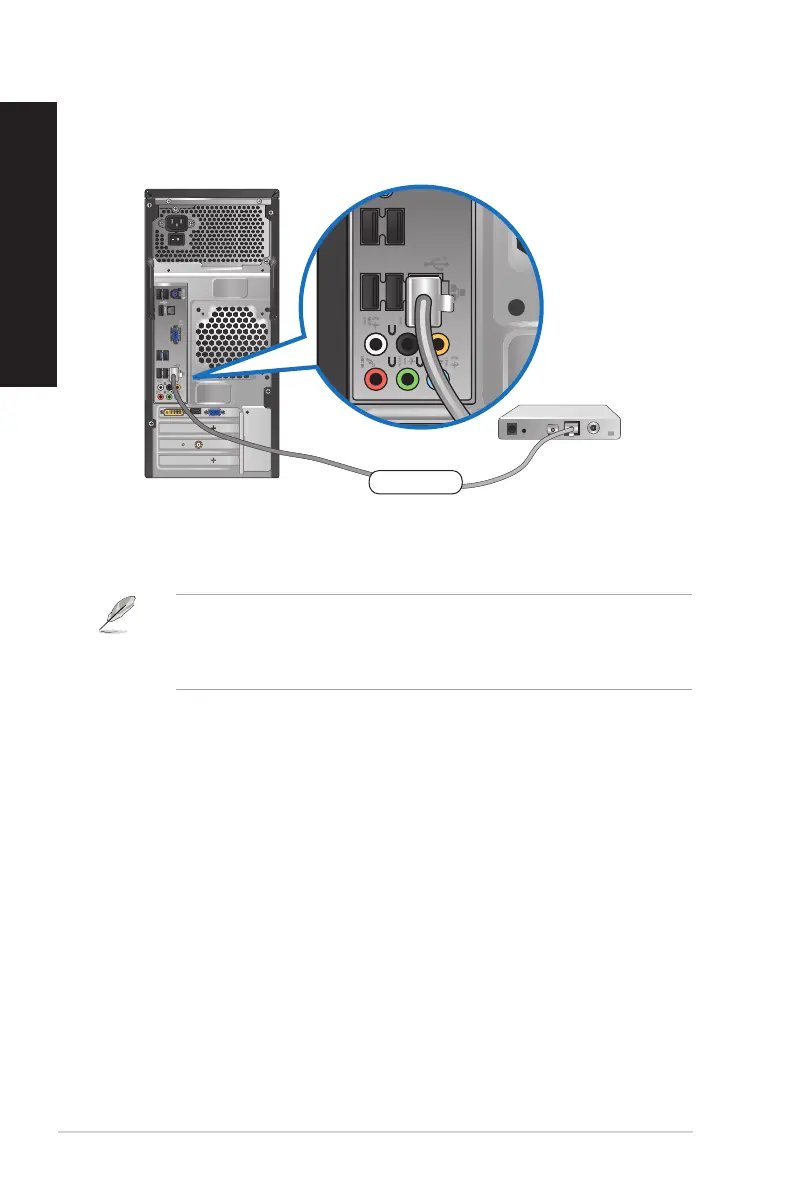62 Chapter 5: Connecting to the Internet
ENGLISH
ENGLISH
3. Turn on the DSL/cable modem and your computer.
4. Congure the necessary Internet connection settings.
• For more details, refer to the sections Conguring a dynamic IP/PPPoE network
connection or Conguring a static IP network connection.
• Contact your Internet Service Provider (ISP) for details or assistance in setting up yourContact your Internet Service Provider (ISP) for details or assistance in setting up your
Internet connection.
CM6830
