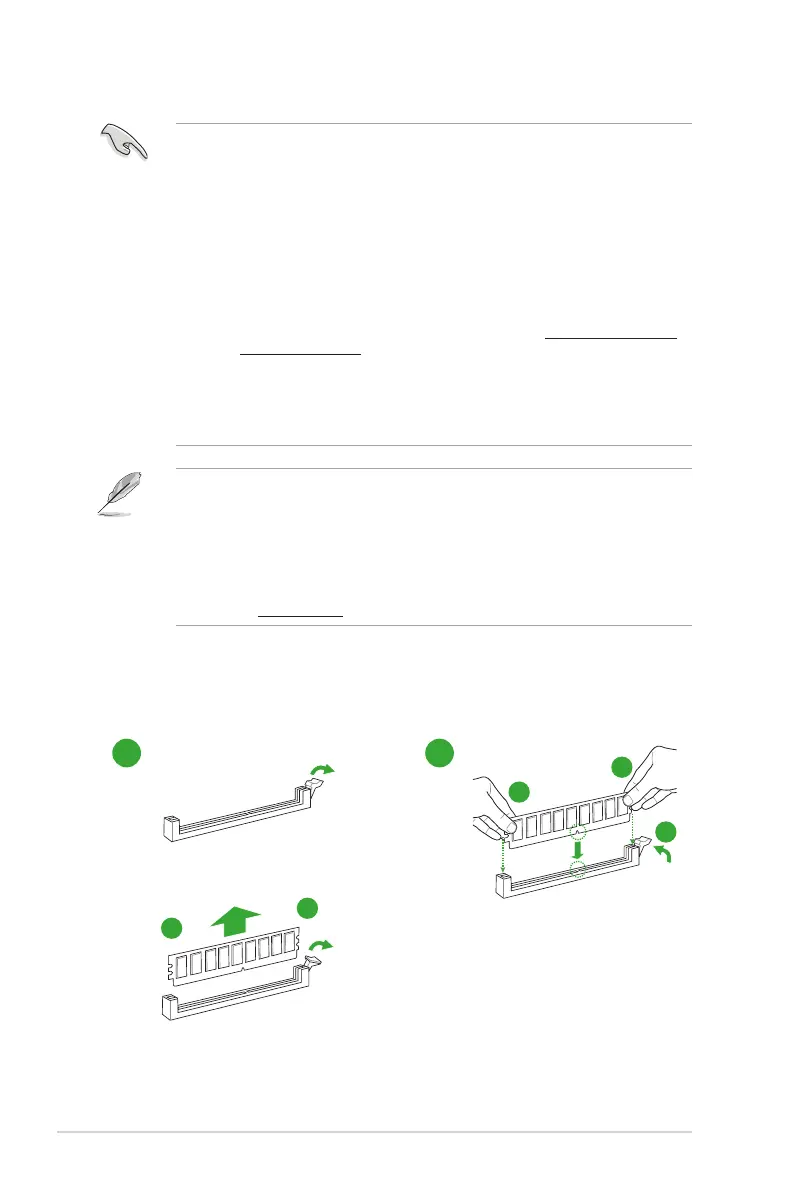1-8
Chapter 1: Product introduction
• AccordingtoIntel
®
CPUspec,DIMMvoltagebelow1.35Visrecommendedtoprotect
theCPU.
• Duetothememoryaddresslimitationon32-bitWindows
®
OS,whenyouinstall4GB
ormorememoryonthemotherboard,theactualusablememoryfortheOScanbe
about3GBorless.Foreffectiveuseofmemory,werecommendthatyoudoanyofthe
following:
- Useamaximumof3GBsystemmemoryifyouareusinga32-bitWindows
®
OS.
- Installa64-bitWindows
®
OSifyouwanttoinstall4GBormoreonthe
motherboard.
- Formoredetails,refertotheMicrosoft
®
supportsiteathttp://support.microsoft.
com/kb/929605/en-us.
• Memorymoduleswithmemoryfrequencyhigherthan2133MHzanditscorresponding
timingortheloadedX.M.P.ProleisnottheJEDECmemorystandard.Thestability
andcompatibilityofthesememorymodulesdependontheCPU’scapabilitiesand
otherinstalleddevices.
• ThedefaultmemoryoperationfrequencyisdependentonitsSerialPresenceDetect
(SPD),whichisthestandardwayofaccessinginformationfromamemorymodule.
Underthedefaultstate,somememorymodulesforoverclockingmayoperateata
lowerfrequencythanthevendor-markedvalue.
• Forsystemstability,useamoreefcientmemorycoolingsystemtosupportafull
memoryload(2DIMMs).
• Refertowww.asus.comforthelatestMemoryQVL(QualiedVendorsList)
Installing a DIMM
1 2
To remove a DIMM
B
A
B
A
A
