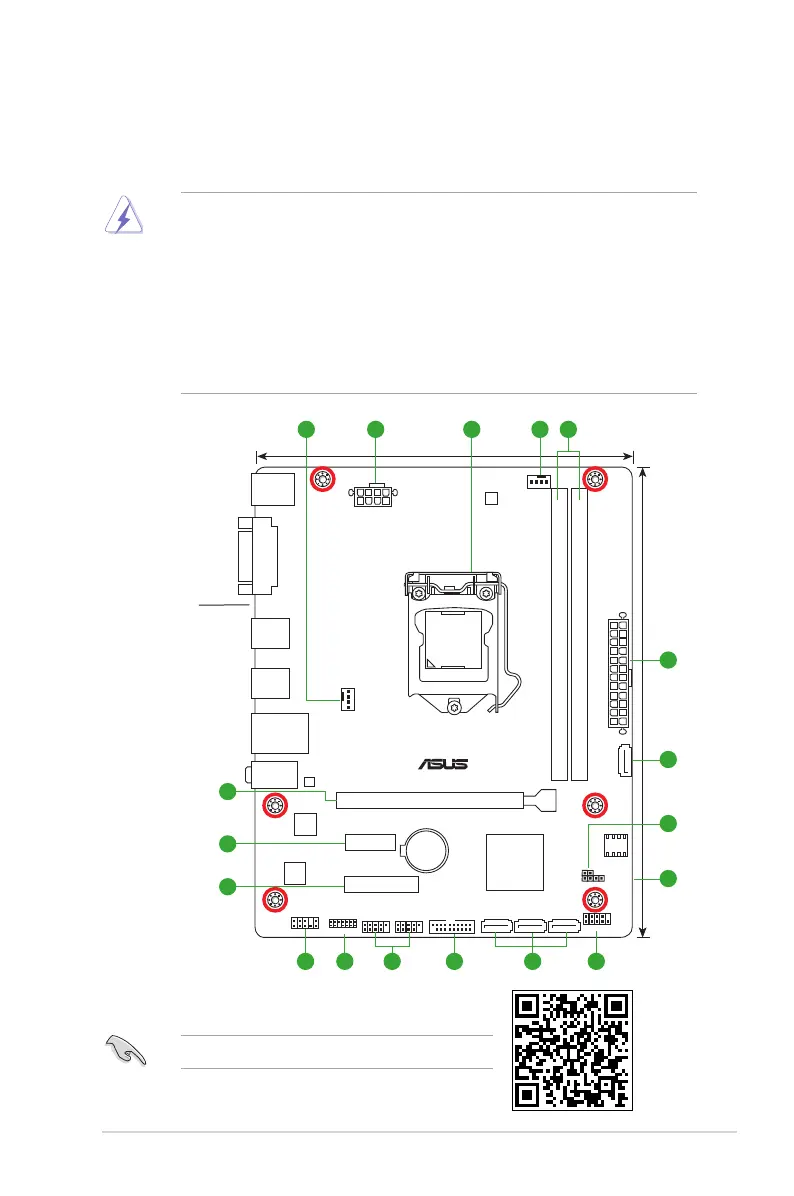ASUS EX-B250M-V3
1-1
Product introduction
1
Motherboard overview
• Unplugthepowercordfromthewallsocketbeforetouchinganycomponent.
• Beforehandlingcomponents,useagroundedwriststraportouchasafelygrounded
objectorametalobject,suchasthepowersupplycase,toavoiddamagingthemdue
tostaticelectricity.
• Beforeyouinstallorremoveanycomponent,ensurethattheATXpowersupplyis
switchedofforthepowercordisdetachedfromthepowersupply.Failuretodoso
maycauseseveredamagetothemotherboard,peripherals,orcomponents.
• Unplugthepowercordbeforeinstallingorremovingthemotherboard.Failuretodoso
cancauseyouphysicalinjuryanddamagetomotherboardcomponents.
Place this
side towards
the rear of the
chassis
ScantheQRcodetogetthedetailedpindenitions.
EX-B250M-V3
PCIEX16
PCIEX1_1
PCIEX4_1
SPEAKER
F_PANEL
CLRTC
TPM
USB1112USB910
USB3_12
AAFP
EATX12V
EATXPWR
CPU_FAN
CHA_FAN
BATTERY
Super
I/O
ALC
887
Realtek
8111H
DIGI
+VRM
LGA1151
Intel
®
B250
DDR4 DIMM_A1 (64bit, 288-pin module)
DDR4 DIMM_B1 (64bit, 288-pin module)
SATA6G_1
SATA6G_4 SATA6G_3 SATA6G_2
64Mb
BIOS
22.86cm(9.0in)
18.28cm(7.2in)
AUDIO
LAN_USB78
USB3_56
USB3_34
KBMS
DVI
21 43 1
2
7
6
5
13
14
15
