
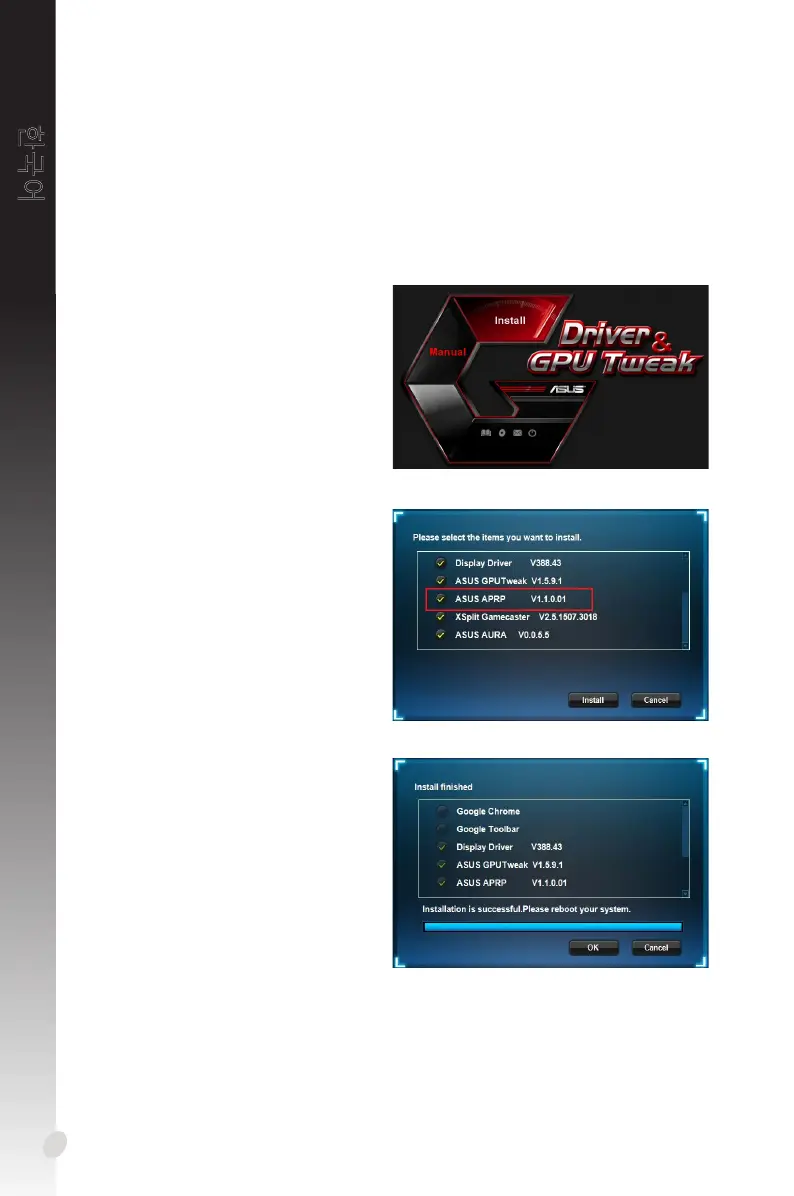 Loading...
Loading...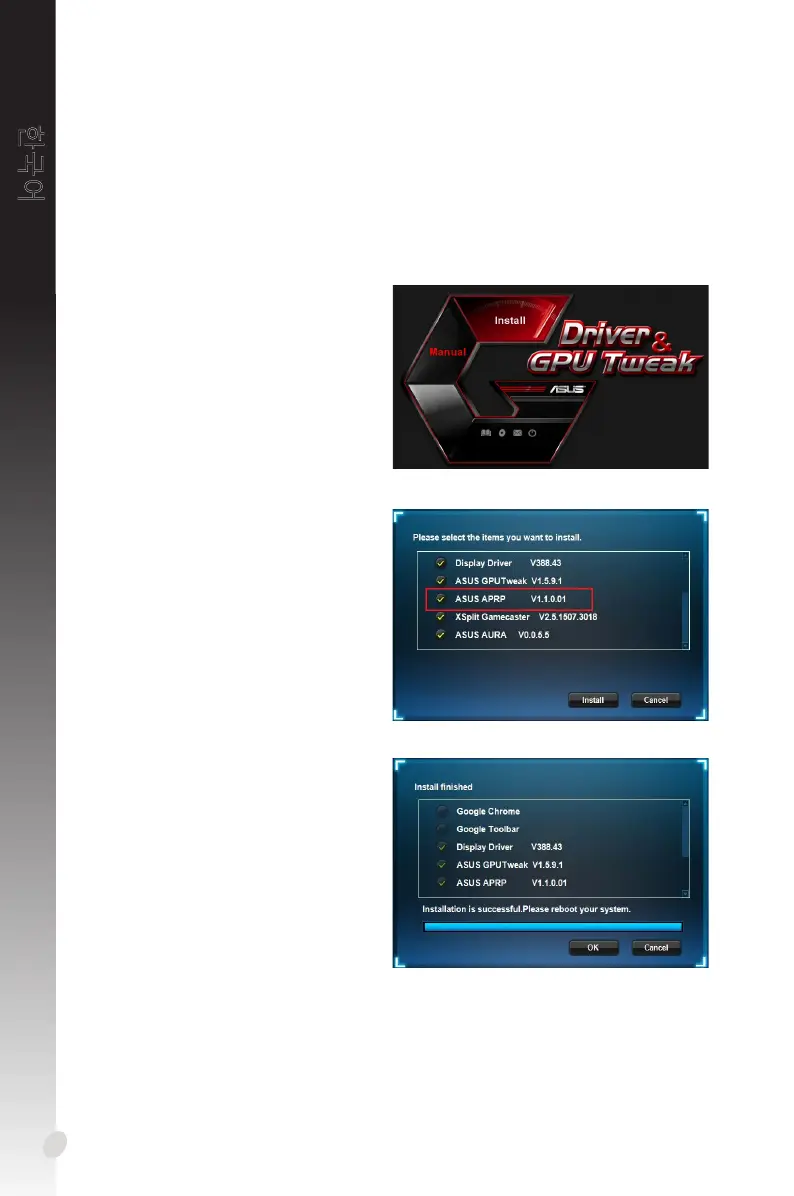
Do you have a question about the Asus GeForce GTX 1650 OC 4GB and is the answer not in the manual?
| GPU | NVIDIA GeForce GTX 1650 |
|---|---|
| CUDA Cores | 896 |
| Base Clock | 1485 MHz |
| Boost Clock | 1725 MHz |
| Memory Size | 4 GB |
| Memory Type | GDDR5 |
| Memory Interface | 128-bit |
| Power Consumption | 75 W |
| Recommended Power Supply | 300 W |
| Cooling System | Dual Fan |
| PCI Express Interface | PCIe 3.0 x16 |
| Outputs | 1 x DVI-D, 1 x HDMI 2.0b, 1 x DisplayPort 1.4 |









