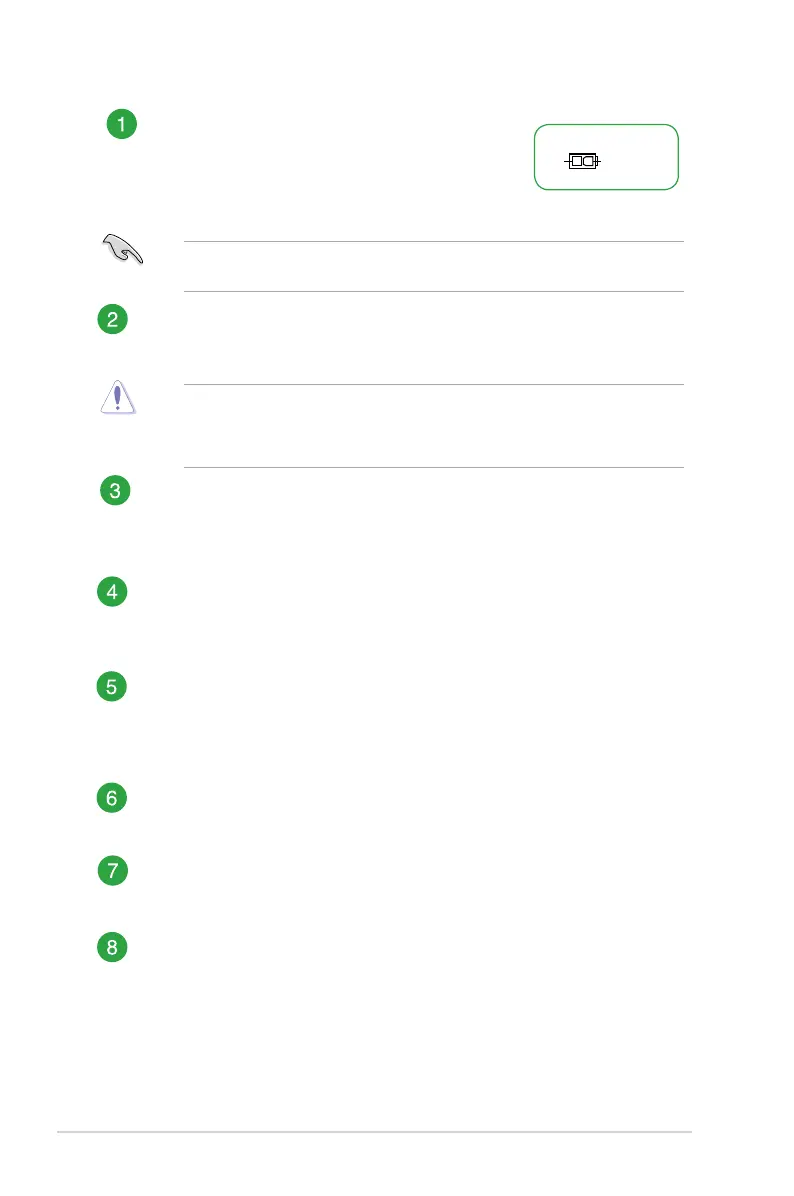1-2
Chapter 1: Product introduction
Internal DC power connector (2-pin ATX19V/12V)
This connector is for an ATX power supply. The plug
from the power supply is designed to t this connector
in only one orientation. Find the proper orientation and
push down rmly until the connector completely ts.
This connector supports 12V and 19V by models. Refer to the specication sheet of the
model for details.
CPU and chassis fan connectors (4-pin CPU_FAN, 4-pin CHA_FAN )
Connect the fan cables to the fan connectors on the motherboard, ensuring that the
black wire of each cable matches the ground pin of the connector.
Do not forget to connect the fan cables to the fan connectors. Insufcient air ow inside
the system may damage the motherboard components. These are not jumpers! Do not
place jumper caps on the fan connectors! The CPU_FAN connector supports a CPU fan
of maximum 1A (12 W) fan power.
USB 2.0 connectors
Connect the USB module cable to these connectors, then install the module to a
slot opening at the back of the system chassis. These USB connectors comply with
USB 2.0 specications and support up to 480Mbps connection speed.
Serial ATA 6.0Gb/s connectors (SATA6G_1/2)
These connectors connect to Serial ATA 6.0 Gb/s hard disk drives via Serial ATA
6.0 Gb/s signal cables.
SATA power connector (15-pin SATA_PWRCON)
This connector is for the SATA power cable. The power cable plug is designed to
t this connector in only one orientation. Find the proper orientation and push down
rmly until the connector completely t. To provide power to your SATA device,
connect the SATA power cable to this connector
DDR4 DIMM slots
Install 2 GB, 4 GB, 8 GB, and 16 GB non-ECC un-buffered DDR4 DIMMs into
these DIMM sockets.
Serial port connector (10-1 pin COM)
Connect the serial port module cable to this connector, then install the module to a
slot opening at the back of the system chassis.
LCD panel monitor switch header (2-pin PANEL_SW)
This 2-pin header is for connecting a monitor switch that can turn off the LCD panel
display backlight.
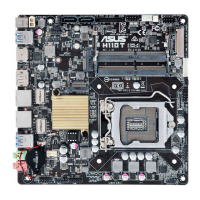