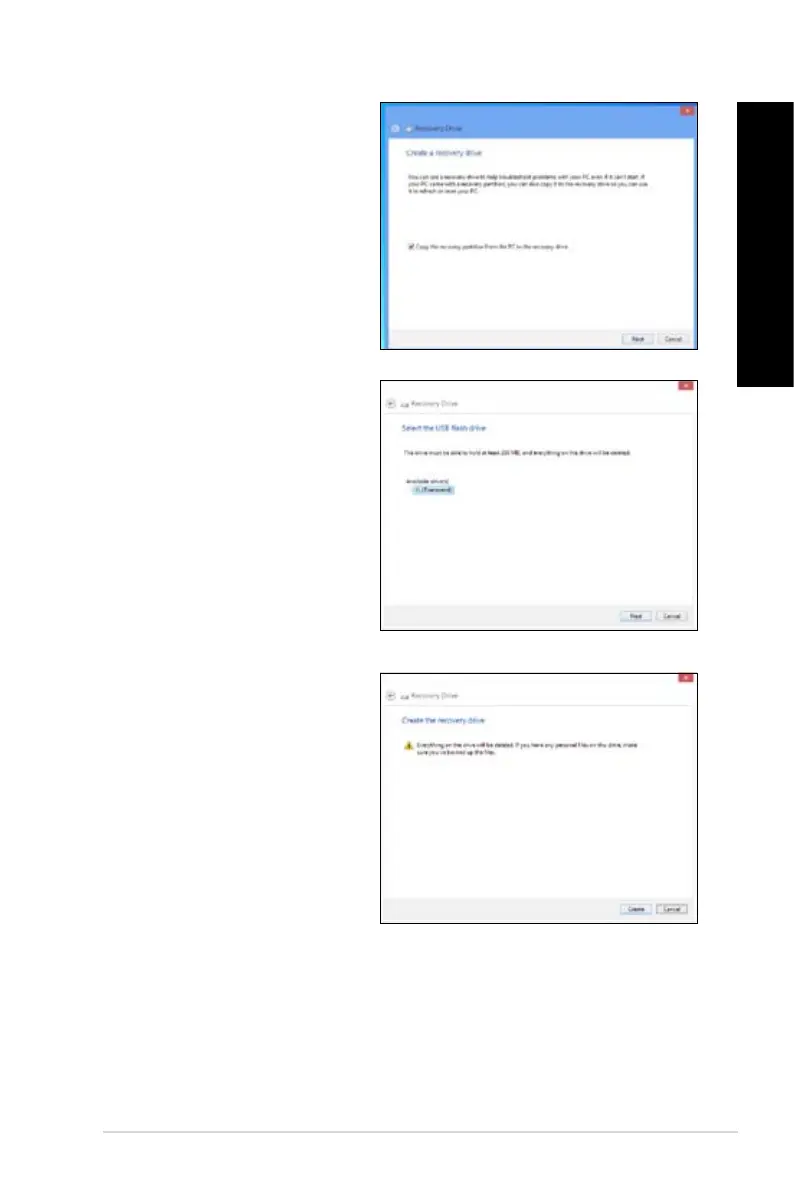ASUS M11BB 63
ENGLISH
ENGLISH
5. Select the USB storage device
where you want to copy the
recovery les.
6. Click
Next.
7. Click Create. Wait for a while for
the process to complete.
8. When the process is completed,
click Finish.
3. Click
Recovery > Create a
recovery drive.
4. Click
Copy the recovery partition
from the PC to the recovery
drive, and then click Next.