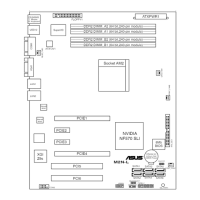6-6 Chapter 6: NVIDIA
®
SLI™ technology support
5. From the Display Properties dialog
box, select the Settings tab then
click Advanced.
6. Select the NVIDIA GeForce tab.
7. Cl ic k th e sli de r to d is pla y th e
following screen, then select the SLI
multi-GPU item.
8. Click the Enable SLI multi-GPU check box.
9. Click OK when done.
Slider

