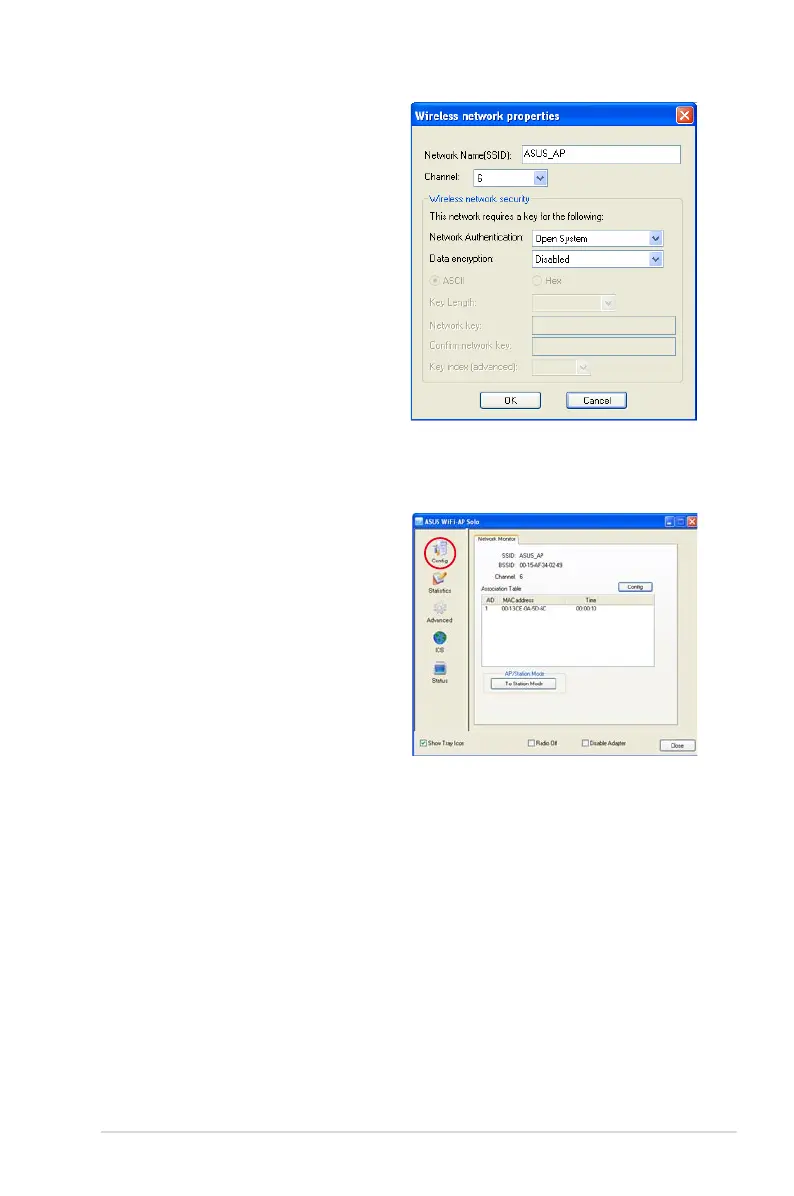3-11
5. The AP mode conguration is
nished. You can view in the
Association Table
of the Cong
page all the wireless stations that
have connected to the WiFi-AP
Solo (AP mode).
4. You are directed to the
Wireless
Network Properties
page to set
up the AP mode. In this page,
you can change the SSID, select
the communication channel and
specify the network security. When
conguration is complete, click
OK
to apply the settings and return to
the setup wizard.
