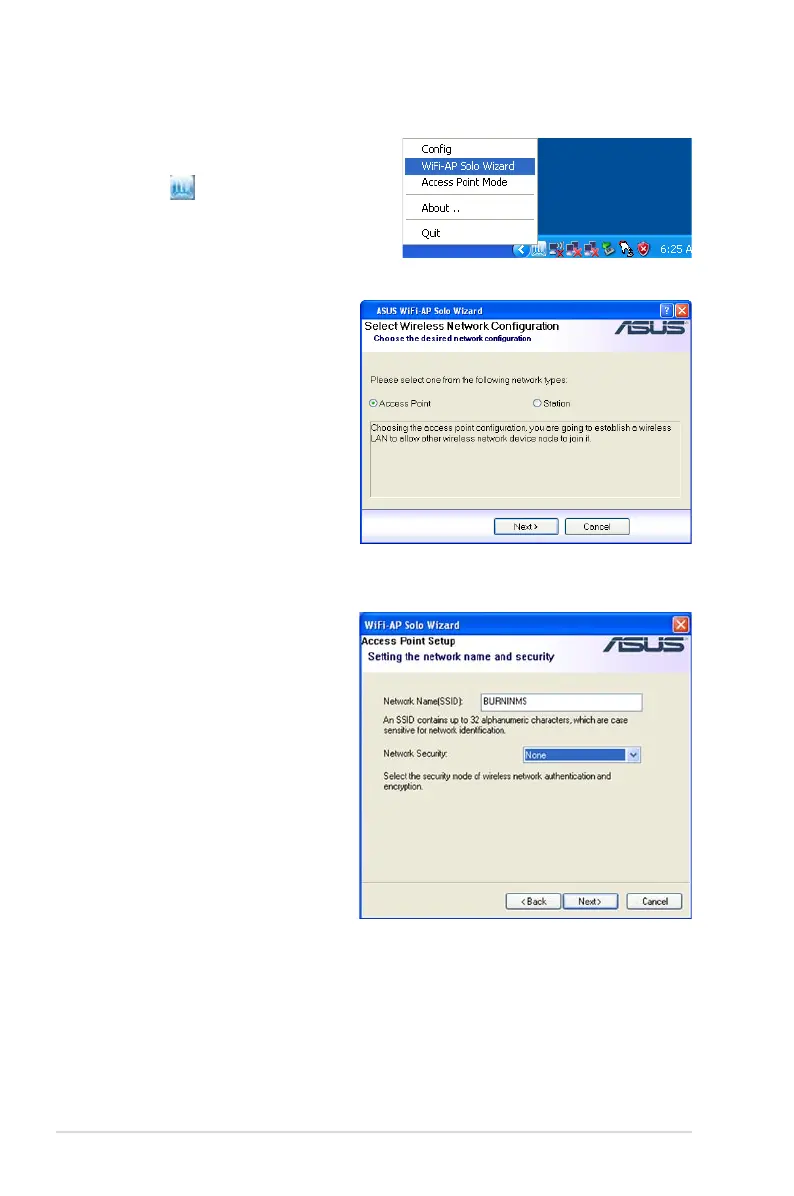3-4
3.2.1 Setting up the AP Mode
1. To launch the WiFi-AP Solo setup
wizard, right-click the system tray
icon and select
WiFi-AP Solo
Wizard
.
3. The system automatically
generates an SSID for the AP
mode. You can rename the
SSID, if desired.
4. Select a Network Security
level for your AP mode. The
congurable options are
None
,
Share-WEP
,
WPA-
PSK,
and
WPA2-PSK
. Refer
to section 3.4 for detailed
security information. Select
an appropriate level and click
Next
.
2. Select
Access Point
and
click
Next
.
