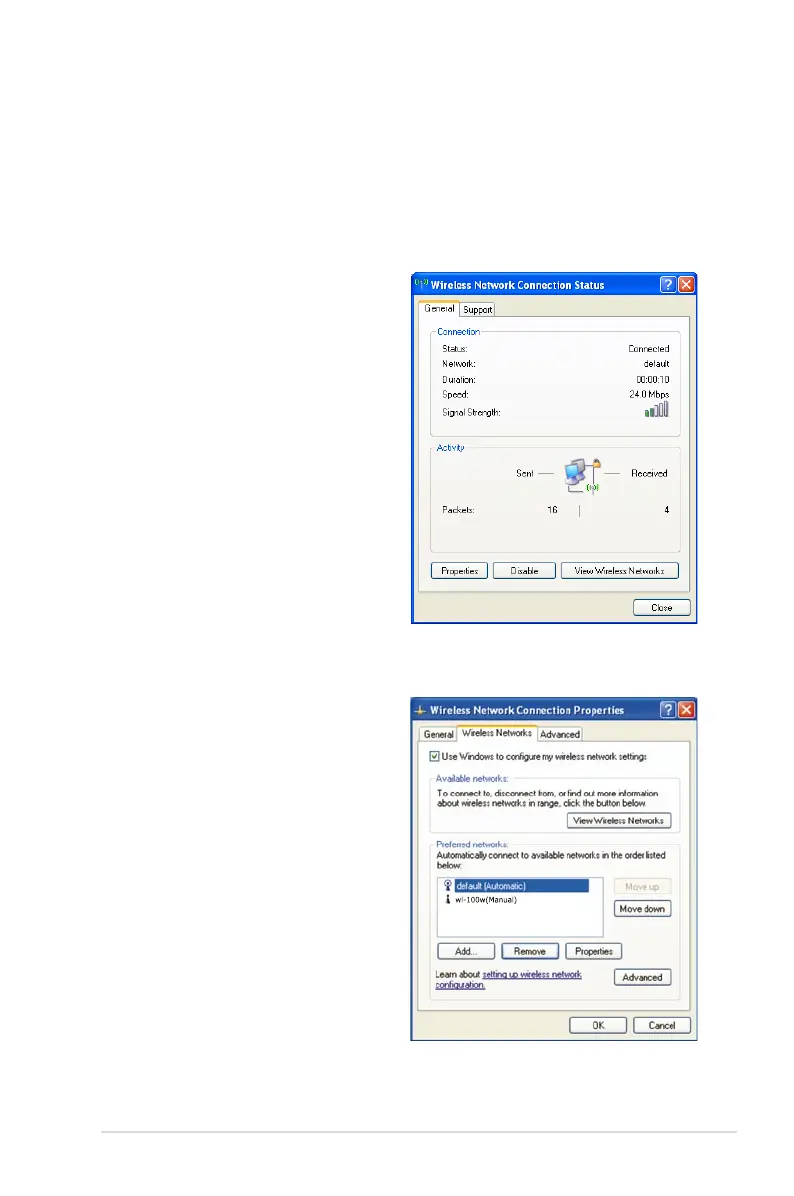3-13
To set up the wireless connection properties, right-click the wireless icon on the
task bar and select
Open Network Connection
. Then right-click the network
connection icon and select
Properties
to open the Wireless Network Connection
Status page.
1. The
General
page shows status,
duration, speed, and signal
strength. Signal strength is
represented by green bars with
5 bars indicating excellent signal
and 1 bar meaning poor signal.
2. Select “Wireless Networks” tab
to show
Preferred networks
.
Use the
Add
button to add the
“SSID” of available networks and
set the connection preference
order with the
Move up
and
Move down
buttons. The radio
tower with a signal icon identies
the currently connected access
point. Click
Properties
to set the
authentication of the wireless
connection.
