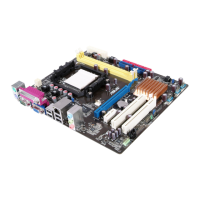2-22 Chapter 2: BIOS setup
Processor Frequency Multiplier [Auto]
Allows you to select Processor frequency. Conguration options: [Auto] [x4.0 800
MHz] [x5.0 1000 MHz] [x6.0 1200 MHz] [x7.0 1400 MHz] [x8.0 1600 MHz] [x9.0
1800 MHz]
Processor Voltage [Auto]
Allows you to select the Processor voltage or set it to auto for safe mode.
Conguration options: [Auto] [+ 50mv] [+100mv] [+ 150mv]
Processor-NB Voltage [Auto]
Allows you to select the Processor-NB voltage or set it to auto for safe mode.
Conguration options: [Auto] [+ 50mv] [+ 100mv] [+150mv]
Memory Clock Mode [Auto]
Allows you to set the memory clock mode. Conguration options: [Auto] [Manual]
Memclock Value [200 MHz]
Allows you to set the Memclock value. Conguration options: [200 MHz] [266 MHz]
[333 MHz] [400 MHz] [533 MHz]
DRAM Timing Mode [Auto]
Allows you to set the DRAM timing mode. Conguration options: [Auto] [DCT 0]
Memory Over Voltage [Auto]
Allows you to set the memory over voltage. The value ranges from 1.85000V to
2.24375V with a 0.00625V interval. Conguration options: [Auto]
Chipset Over Voltage [Auto]
Allows you to set the chipset over voltage. Conguration options: [Auto] [+50mv]
[+100mv] [+150mv]
The following two items appear only when the Memory clock mode item is set
to [Manual].

