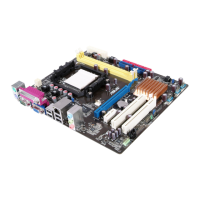Do you have a question about the Asus M2N68-AM PLUS and is the answer not in the manual?
Steps for managing and updating the system BIOS.
Utility for managing, saving, and updating the motherboard BIOS.
Utility for updating BIOS without DOS or USB boot.
Auto recovery tool to restore BIOS files when corrupted.
Guide to entering and using the BIOS setup utility.
Overview of basic system information displayed in the BIOS setup.
Settings for IDE controller, SATA devices, and RAID function.
Configuration of primary IDE devices and SATA ports.
Overview of general system specifications detected by BIOS.
Settings for CPU, chipset, and other system devices.
CPU and PCIE overclocking settings.
CPU-related features like GART, microcode, virtual machine, and prefetching.
Advanced chipset settings including memory and graphics configuration.
Settings for onboard serial, parallel, and PCI PnP devices.
Settings for Advanced Configuration and Power Interface (ACPI) and APM.
System boot options and device priority.
System security settings, including supervisor and user passwords.
Utility to run ASUS EZ Flash 2 for BIOS updates.
| ECC | Yes |
|---|---|
| Number of memory slots | 2 |
| Maximum internal memory | 4 GB |
| Processor socket | Socket AM2 |
| Processor manufacturer | AMD |
| Maximum number of SMP processors | 1 |
| USB 2.0 connectors | 3 |
| Number of SATA connectors | 4 |
| USB 2.0 ports quantity | USB 2.0 ports have a data transmission speed of 480 Mbps, and are backwards compatible with USB 1.1 ports. You can connect all kinds of peripheral devices to them. |
| Firewire (IEEE 1394) ports | 0 |
| Audio chip | Realtek ALC662 |
| Power source type | ATX |
| Audio output channels | 5.1 channels |
| Motherboard form factor | micro ATX |
| BIOS type | AMI |
| BIOS memory size | 64 Mbit |
| Controller interface type | 4 xSATA 3 Gb/s |
| Controller 2nd interface type | 1 xUltraDMA 133/100 |
| Maximum graphics card memory | 256 MB |
| RAID levels | 0, 1, 5, 10, JBOD |
| LAN controller | Realtek RTL8211CL |
| Networking features | Gigabit LAN |
| Depth | 208 mm |
|---|---|
| Width | 244 mm |